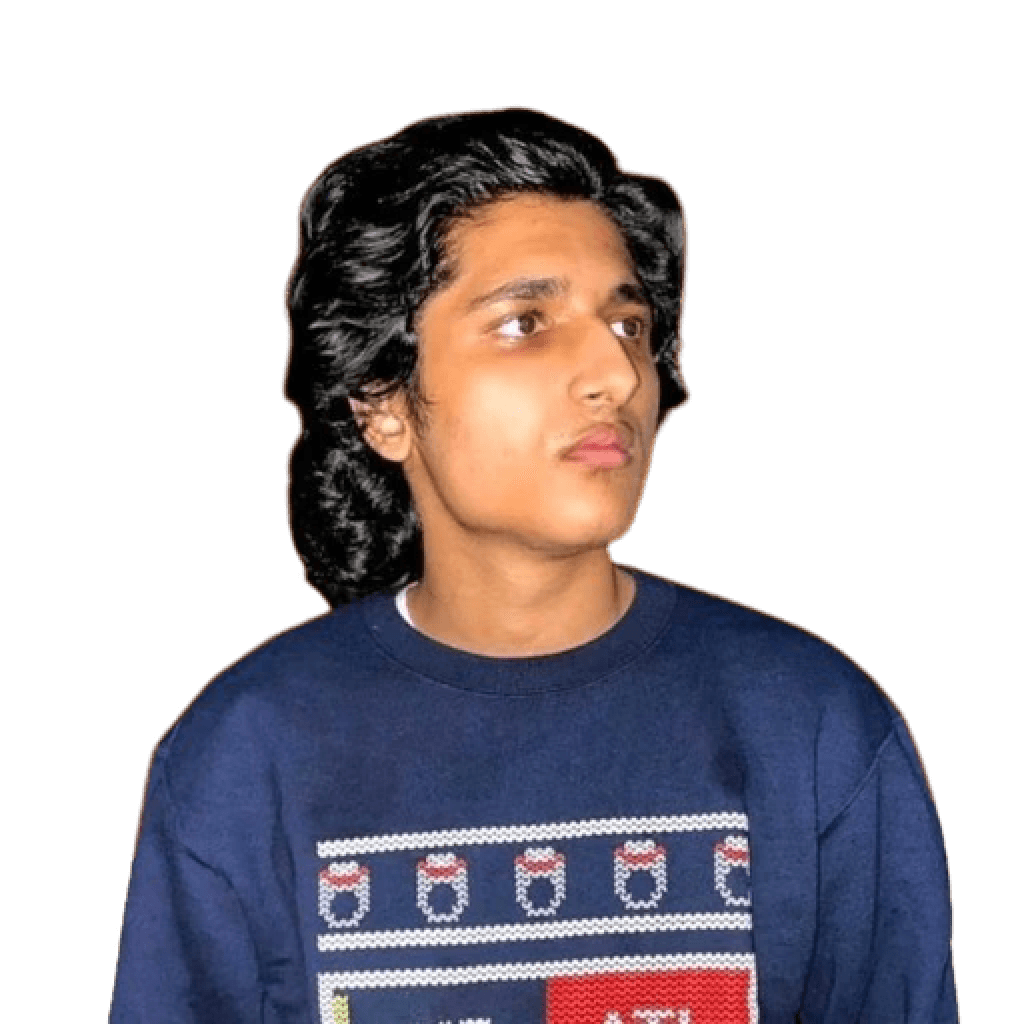Guide to Human Resource Management Systems (HRMS)
Human Resource (HR) managers want to do meaningful work. Things that matter to the employees and contribute to the organisation's sustainable growth.
However, according to a McKinsey study, the “dynamic nature” of HR requests is why automation is still lagging in this business function.
Most of their days are spent on tasks that could easily be automated. For example, they may put leave data in an email, write the same offer letter repeatedly, or record and update employee attendance on a spreadsheet.
Now, let’s pause and think from the employee's perspective. Since HR teams put in all this manual effort, you will think that employee experience should be top-notch in most organisations. But is it?
Lattice’s people strategy report indicates otherwise. It highlights that employees crave transparency, as 50% of the survey respondents are less clear about an organisation’s expectations of them.
So, what does this leave employers and startup founders with? Exhausted HRs and frustrated employees are both not satisfied with their jobs!
A Human Resource Management System (HRMS) is the solution to both. It replaces spreadsheets with dashboards where everyone has equal visibility over attendance, leaves and payroll.
This article will explain an HRMS, its features, components, benefits, and more. Let’s get started.
What is HRMS?
A human resource management system (HRMS) is software that uses an all-in-one dashboard to manage employee leaves, attendance, and payroll, centralise employee data, and automate repetitive HR activities.
Key Features of an HRMS
When looking for a human resource management system, ensure that it has the following features:
Centralised system of record of employees, interns and contractors
Role-based permissions and approval workflows
Pre-built document management system with templates
Employee self-service portals
Real-time, customised reports
Integrated payroll, leave management and attendance management
Centralised employee database
The HRMS tool should be able to collect independent employee data from scattered sources and centralise them within a single database. A centralised employee hub looks something like this 👇

It includes employee data types, including employee ID, name, PAN number, compensation, joining date, role, location, etc. The purpose of a centralised employee database is to locate any information about employees within seconds to avoid any delays in HR operations.
Pre-built document management system with templates
A document management system includes templates related to employee onboarding and offboarding. This empowers HR professionals to spend less time creating each document from scratch as they can reuse these templates with little adjustments.
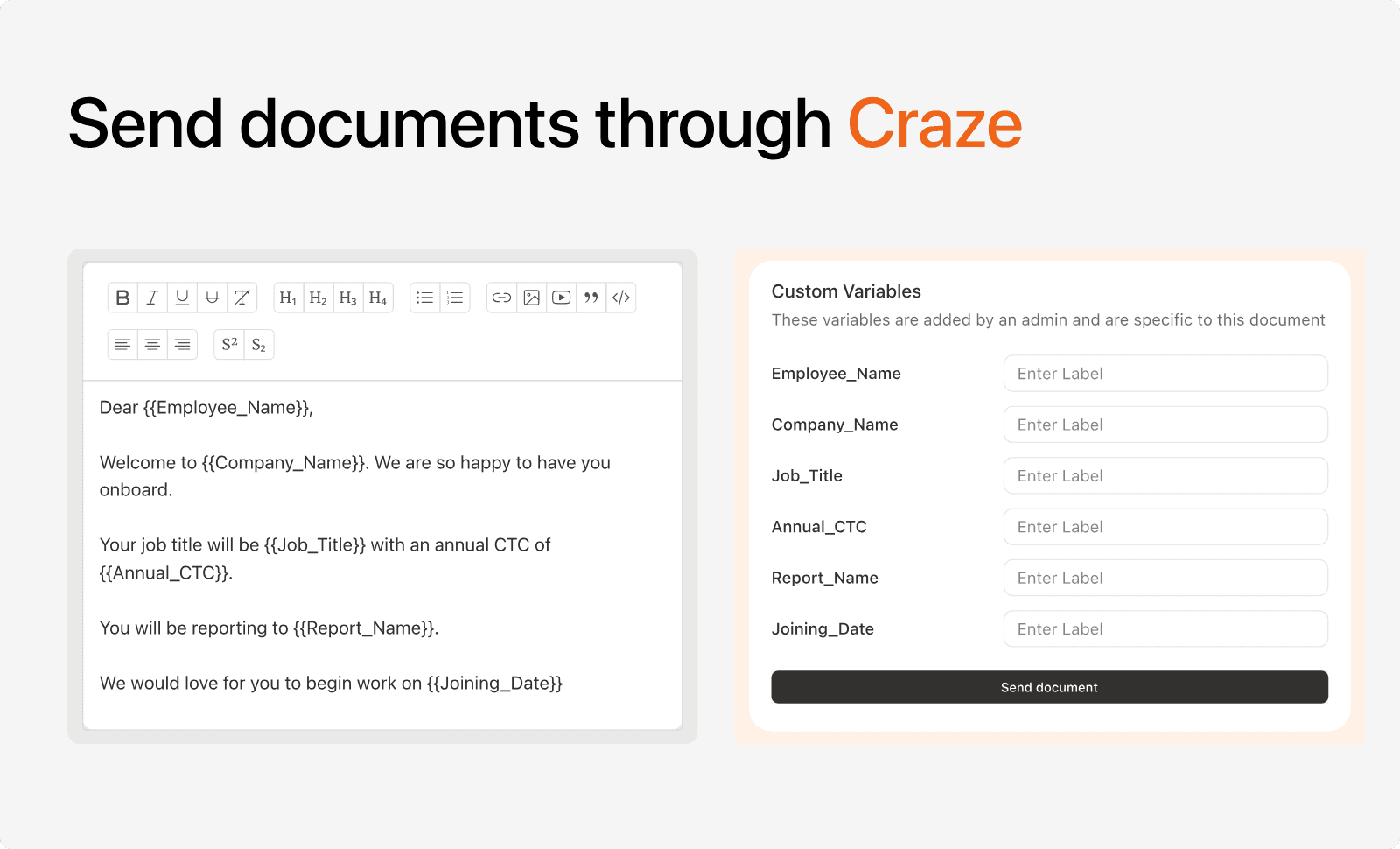
Employee self-service portals
HRMS software must have an employee self-service portal that employees can use to submit leave requests, mark attendance, collect payslips and tax certificates, and track leave balances without any hand-holding from the HR team.

Real-time, customised reports
An HR management system generates real-time, customised payroll reports. These reports include Form 16, ESIC compliance, TDS liabilities, salary overview, and other relevant reports. These real-time reports give HR and Finance teams an overview of organisation-wide payroll operations. They also help them identify areas of revenue leakage and provide sufficient input to make informed decisions.

Integrated payroll, leave management and attendance management
An HRMS platform creates an integrated experience by connecting payroll, leave and attendance operations within a unified dashboard. This would mean automated calculation of error-free, compliant payroll without HR and finance teams switching between different tools.

Components of An HRMS Software

A human resource management system should have the following components:
Core HR
Payroll
Leave management
Attendance management
Performance Management
Application tracking
Core HR: The core HR component of an HRMS platform automates regular, repetitive HR operations. Some examples are custom-made approval workflows, auto-sync between payroll and leave software, automated notifications and reminders, employee data import in bulk from multiple sources, etc.
Payroll: The payroll component of an HRMS software takes care of end-to-end payroll operations, starting with salary data calculation and validation, continuing through payroll calculation and reporting, and finally, processing the payouts.
Leave management: A leave management system helps HR teams set custom leave policies, assists employees in applying and tracking their leave balances, and automatically syncs with payroll to estimate salaries accurately.
Attendance management: An attendance management system allows employees to fill out their timesheets in real time, simplifies time tracking, and syncs with payroll software to make payroll processing seamless.
Performance management: A performance management system allows department heads and executives to closely monitor employees’ performance through different frameworks such as OKRs (Objectives and Key Results), Performance Indicators (PIs) and 360-degree feedback. It automates the performance review process end-to-end to ensure that employees receive the constructive feedback they deserve to evolve.
Application tracking: Some HRMS platforms have built-in application tracking tools that automatically sort candidates based on their expertise. These tools filter candidates based on job criteria through keyword filtering and shortlist efficient candidates for the upcoming rounds. This frees up both HR and hiring managers’ time.
How Does an HR Management System Work?
To get an HRMS tool up and running, follow the following steps:
Step 1: Create an account
The first step is always to create an account on the HRMS portal. You must insert details related to your business entity and tax to get started.
Step 2: Add your team members
After signing up successfully, you must add employees to your HRMS portal. You can add them individually or upload their details in bulk. These inputs will help the HRMS platform build a centralised database for each employee.
Step 3: Get started
Your account should be up and running by now. With a single click, you can edit time, manage leaves, and run payroll. The entire HRMS onboarding process should take no more than 12 hours. HRMS platform Craze helped Aeroleap, Shark Tank S3, a home gym brand, complete its onboarding within half a day and process its first payroll within 24 hours. As a platform where payroll, leave, and attendance management are connected within the same dashboard, an HRMS platform can eliminate spreadsheets and manual work with end-to-end automated HR features.
Here’s what Aeroleap’s Co-founder Aman Rai said about the entire experience:
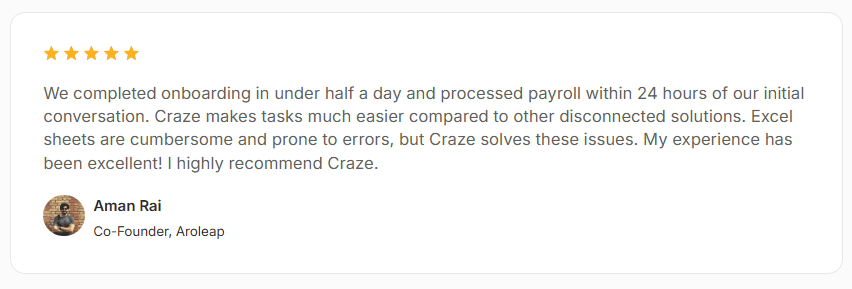
What is the Need for HRMS for a Business?

To remove paperwork
To replace spreadsheets with automation
To process salaries accurately and on time
To replace multiple tools for finance, IT and HR teams with one integrated solution
To remove paperwork If you plan to execute human resource operations manually, be ready for the paperwork involved. Documenting all employee details, printing payslips and tax certificates, tracking their leaves and attendances, and the list is not just a huge waste of paper but a major waste of your HR team’s time. A human resource management system eliminates all the paperwork with a real-time platform. Whether you need to bulk download payslips or document employee data, everything happens within the same dashboard.
To replace spreadsheets with automation Not all organisations rely on paperwork. Some HR operations are documented online, but the system runs on spreadsheets. Again, this is a bad idea because managing payroll and attendance on spreadsheets involves long and complex calculations. Processing inaccurate payroll is also a possibility. An HRMS platform replaces spreadsheets with automation. Within an HR management system, all HR operations happen simultaneously. Employees mark attendance and apply for leaves independently. Their monthly salaries are auto-calculated based on independent components, and HRs can track the entire payroll lifecycle from end to end without manual calculation.
To replace multiple tools for finance, IT and HR teams with one integrated solution

HR workflows are not linear. It is not as simple as an employee applying for leave and the manager approving it. Several other stages include verifying the employee’s leave balance and recording it in their payout.
HR workflows involve the contribution of finance and IT teams. If you use different tools to manage each function, you cannot scale your HR operations. Things get messier when specific use cases exist, and you need personalised workflows for each.
A human resource management system combines HR, Finance, and IT workflows in a single platform. This helps you create automated, custom workflows for different HR use cases without switching between applications.
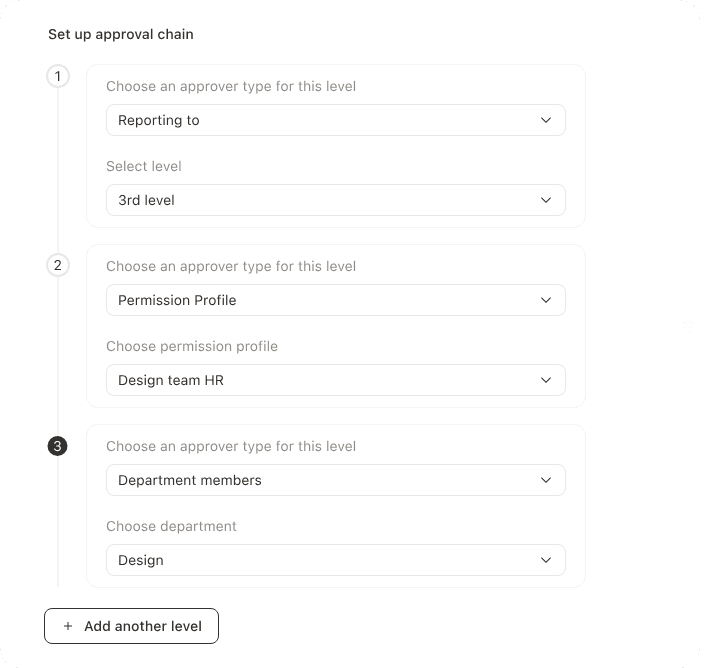
How Does HRMS Benefit a Small Business?
Small businesses and startups are at their scaling phases. Small businesses can’t risk compensating with the team’s productivity and motivation. An HRMS tool helps small businesses to automate repetitive HR, finance and IT processes. This means freeing up the HR and finance team’s time to concentrate on more meaningful jobs. This also means improved employee experience. Here’s how HRMS can benefit small businesses:
Automate core HR operations to improve employee experience
An HR management system automates core HR operations to improve employees' lives. When tasks like compliance, payroll calculation, and payout are automated end-to-end, HR teams can spend more time hiring skilled employees, conducting employee feedback surveys, organising employee mental health initiatives, etc.
Offer help when HR managers need it the most
HRMS platforms like Craze have a strong and empathetic support team that responds to customers’ queries within seconds. Craze is an assistant to your HR team, going to the roots of every problem and solving them once and for all.
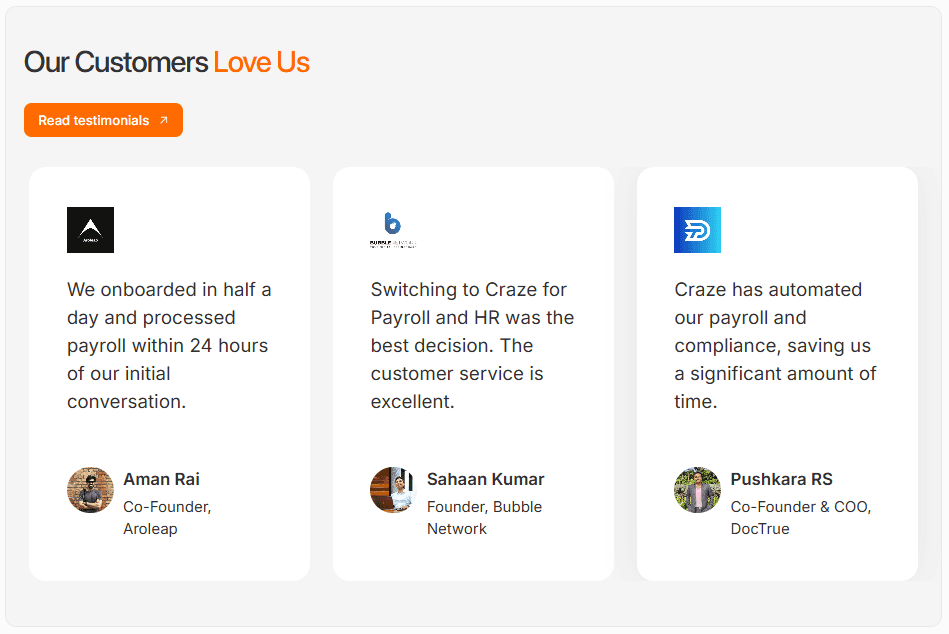
HRMS platforms are cost-effective (mostly)
HRMS platforms are cost-effective and provide access to all advanced features. We are not saying that all HRMS platforms are affordable for startups. However, tools like Craze, which charge on a per-employee-per-month model and don’t restrict access to any advanced feature, are totally worth exploring.
Faster turnaround with custom workflows
Since HRMS platforms integrate payroll, leave, and attendance software in a single dashboard, you can easily create as many use case-specific, custom workflows as you want. As a result, HR tasks that would have required hours or even days to complete earlier are now completed within minutes.
When should a Business Consider Investing in an HRMS?
You should consider investing in an HRMS software when:
You are at the scaling phase, and automating manual, repetitive HR, Finance, and IT tasks is at the top of your priority
You are building people operations from zero, and you need a partner who can work as an extension of your HR team
Your workplace operations are running on spreadsheets, and you are looking to streamline your processes
If you relate to any of the above pointers, opting for an HRMS platform is your sign.
How Do You Find the Right HRMS for Your Business Needs?
When searching for an HRMS software for your business, you should look out for the following features:
Focus on your specific challenges and use cases
Before selecting an HRMS software, you must focus on your challenges. Most HRMS platforms offer multiple features, including an employee database, document management, applicant tracking, performance management, etc. However, startups generally require a simple tool and a few bare minimum features. For example, if automated payroll and attendance software is the bare minimum to get you started, assess your shortlisted vendors based on these two criteria. Your use cases matter. Complicated features can wait.
Ensure that the vendor provides on-demand support
Many HRMS platforms don’t offer on-demand support or helpdesk at add-on charges. For startups with small teams, it is expected to have queries about the tool and its features in the initial days. Therefore, look for an HRMS portal that offers on-demand support and where the support team genuinely cares about solving your queries.
Read existing customer reviews
It is always a good idea to check what a vendor's existing customers say about the product. You can either read product reviews on sites like G2 and Capterra or head to the vendor's official website to go through existing customers’ testimonials. These reviews will provide you with deeper insights into the brand, its service types, depth of support and other factors.
Assess the cost of the HRMS platform
When looking for an HRMS platform as a startup, one of the factors to focus on is the pricing of the HRMS platform.
Most Indian HRMS platforms charge employees on a retainer model and limit access to advanced features like performance management, onboarding and helpdesk. However, this model is not startup-proof for two reasons:
Startups have a growing team ranging from as low as two employees to as high as 100 employees. It scales with time, and your HRMS platform should have flexible pricing plans to accommodate these employees.
Many startups don’t even have a dedicated HR professional; the founder often looks after HR tasks. Therefore, they require as many automated, advanced features as possible and locking essential features only causes more trouble for them.
If you are facing these challenges, you need human resource management system pricing that offers flexible, per-user-per-month pricing. The Core HR software is mandatory and will cost only ₹40/employee/month. You can add other software to your plan, such as Payroll, Leaves, Time and attendance, and Equipment. Payroll will cost you ₹60/employee/month, while the others cost ₹40/employee/month.
These are part of Craze’s growth plan and are suitable for startups of any number of team members. The best part is Craze offers access to all advanced features without any add-on charges.
Conclusion
Opting for an HR management system is no longer an option; it is mandatory. This is especially true for startups and SMEs, which have much to figure out, such as product development, go-to-market strategies, or customer experience. Early-stage startups either don’t have the budget to hire an HR or are too invested in building the founding team.
Why should HRs focus on activities that can easily be automated?
If you are convinced about opting for an HRMS platform but know which one to select, hear us out. There are many popular HRMS players in the Indian market. But most of them are too expensive for startups, and they even restrict features based on the plan you select.
Startups should instead invest in a cost-effective HRMS tool that doesn’t force minimum commitments on you and is only a message away when you need help.
And that’s why we recommend Craze.
Want to explore further?
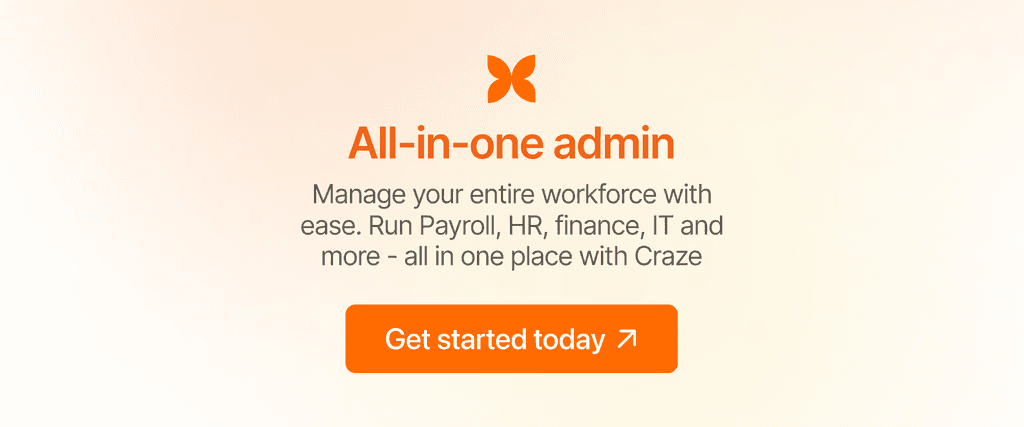
FAQs
What is HRIS?
HRIS (Human Resource Information System) is a software solution that manages and processes detailed employee data. It typically focuses on core HR functions like employee records, payroll, and benefits administration.
What is the difference between HRMS & HRIS?
HRMS (Human Resource Management System) is generally more comprehensive than HRIS, including additional features like talent management and performance tracking. HRIS primarily focuses on data management and basic HR functions.
Should a small business or startup purchase an HRMS?
Small businesses and startups should consider investing in an HRMS to automate repetitive tasks, improve employee experience, and streamline HR operations. It's especially beneficial when scaling and building people operations from scratch.
Are all HRMS components necessary for every business?
Not necessarily. While core HR, payroll, leave management, and attendance management are standard components, businesses can choose the components that best fit their specific needs and scale.
Can an HRMS integrate with other business software
Yes, HRMS platforms can integrate with other business software. For example, Craze integrates payroll, leave, and attendance management within a unified dashboard, allowing for seamless data flow and custom workflows across HR, Finance, and IT functions.