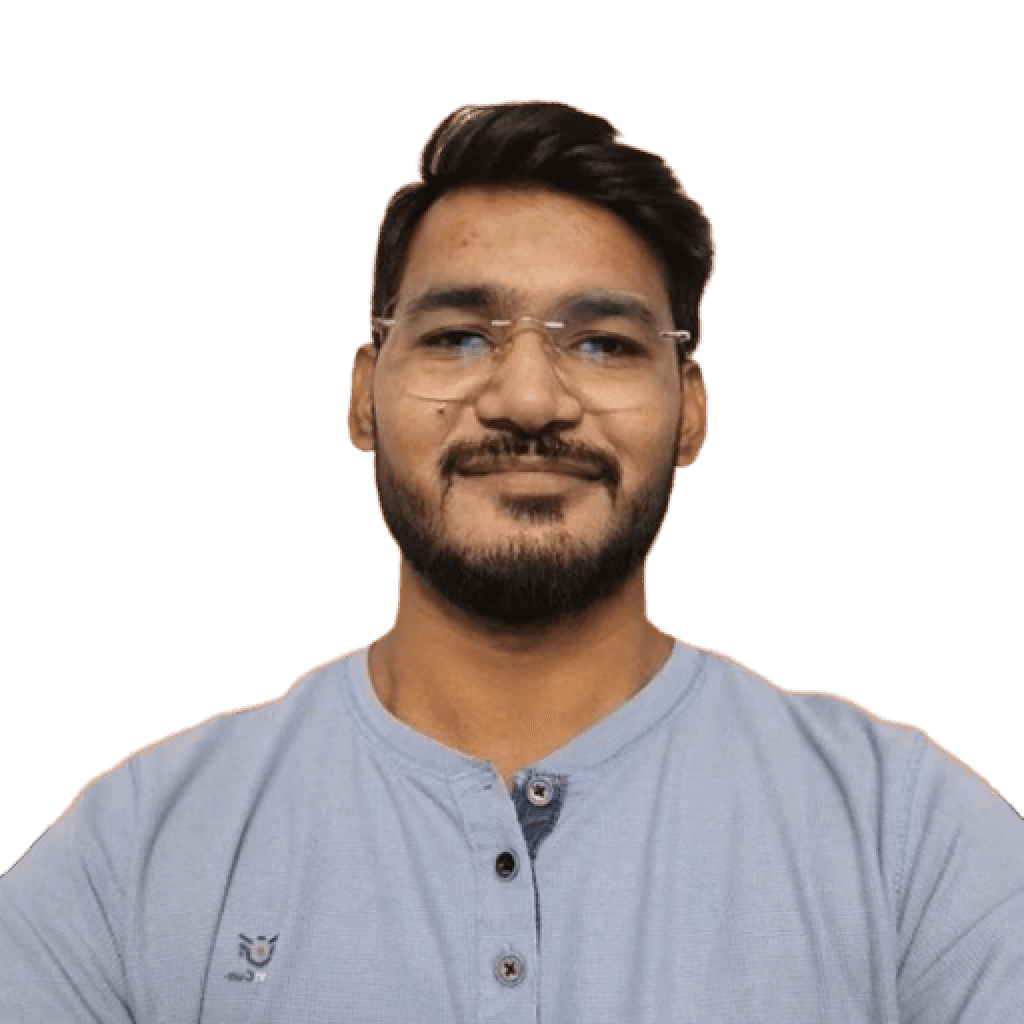One of the biggest challenges for a startup founder or foundational HR and finance team is keeping track of employee leave requests (PTOs) and syncing these leaves with payroll so accurate salaries are processed, and employees are happy.
This struggle is because most HR teams are too comfortable with spreadsheets. Spreadsheets are helpful for small teams, but managing multiple leave types and syncing them with payroll becomes nearly impossible as your team grows.
But why do it all manually when you have tailored employee leave management software to do it all? Leave management software tracks leaves, creates custom leave workflows, or automates leave and payroll integration.
The bigger challenge is selecting the best leave management software for your business that matches YOUR unique use cases and YOUR budget.
We have shortlisted the top leave management systems in India. Read and try to pick the best one for your organisation.
Craze
GreytHR
Zoho People
Keka
Kredily
Zimyo
HROne
BambooHR
PocketHRMS
Qandle
Imagine your team is still using spreadsheets to apply and manage leaves, attendance and payroll.
The result? A messy, disorganised workflow, no centralised dashboard, and unproductive HR and finance teams.
Implementing simple leave management software that is equally useful for both HR professionals and employees is the best way to avoid such messy instances. Here are the features you must look for:
Features for HR Professionals
Tracking and accrual of different leave types like personal leave, sick leave, vacation, etc., according to organisation policies and employment terms
Structured leave request and approval workflow, including automated routing of leave to relevant managers and HR professionals for approval or denial
Dashboards showing accurate leave balances of each employee, considering accruals, carry-over leaves, and other adjustments
Centralised leave calendar for HR professionals and teams to view leave schedules, spot potential conflicts and ensure adequate staff
Leave policy customisation to tailor leave rules, policies, and calculations based on organisational requirements, standard industry practices, and labour laws
Reporting and analytics capabilities to generate reports on leave history and balances to find patterns and make informed decisions
Alerts for upcoming employee leave, pending approvals, and other updates
Audit trail of leave management-related activities, including requests, approvals, policy changes, etc., to ensure regulatory compliance
Features for Employees
Leave request submission system to request different types of leaves, such as casual leave, sick leave, maternity/paternity leave, etc., as defined by the company
Self-service portal to view leave balances, submit applications, and track the status of leave requests
Notification and reminders about reducing leave balance, upcoming leave, leave approval or rejection, policy changes, and other updates
Easy access to leave policy to ensure transparency regarding leave application, approval, eligibility criteria, and leave entitlements
Leave modification or cancellation of approved leave requests in case of emergencies
Leave calendar integration with individual employee calendars to provide visibility into scheduled leaves
Mobile-friendly interface or mobile app to submit and manage leave requests
Now that you know the essential features to look for in leave management software, let's discuss other aspects to consider to get the right tool for your business:
Scalability: Check if the leave management software meets your current and future needs as the business grows
User-friendliness: Make sure the software is intuitive for teams across departments, as complexities can hinder tool adoption
24/7 dedicated support: Assess if the software vendor provides reliable and responsive customer support. Ask about custom training options to ensure seamless tool adoption
Personalisation: Check the vendor's flexibility to customise the tool features based on your company's and team's evolving needs
We will get to each leave management software's details, pricing, and key features.
But before that, here are our top best picks, their pros, cons and starting price. It's up to you if you want to try these three or wish to read about all 10 before making a decision 🙂
Tool name:
Craze
Pros: Adaptable UI, affordable for startups, 24/7 assistance
Cons: There is no mobile app, but Craze offers a mobile-friendly web browser to compensate
Ideal for: Startups and SMEs with less than 100 team members looking for affordable leave management software with no feature lock-ins
Starting price: Core with Leaves at ₹80/month/ person access to all advanced leave management features
Keka
Pros: Easy tracking of employee leave requests and approvals
Cons: Complicated UX and login issues
Ideal for: Medium-sized businesses and enterprises looking for basic leave management features
Starting price: ₹9,999/month for up to 100 employees and ₹90/month for each additional employee
Zoho People
Pros: A simple, user-friendly tool to track time off, sick leave, maternity days, etc.
Cons: Auto-logout issues
Ideal for: SMEs with small teams looking for a cost-effective leave management tool
Starting price: ₹60/user/month with additional cost for support and fast onboarding
Time to dive deeper into the list of best leave management software solutions in India. Our analysis is based on the tools’ key features, use cases, price and user feedback collected from review portals like G2 and Capterra
Craze
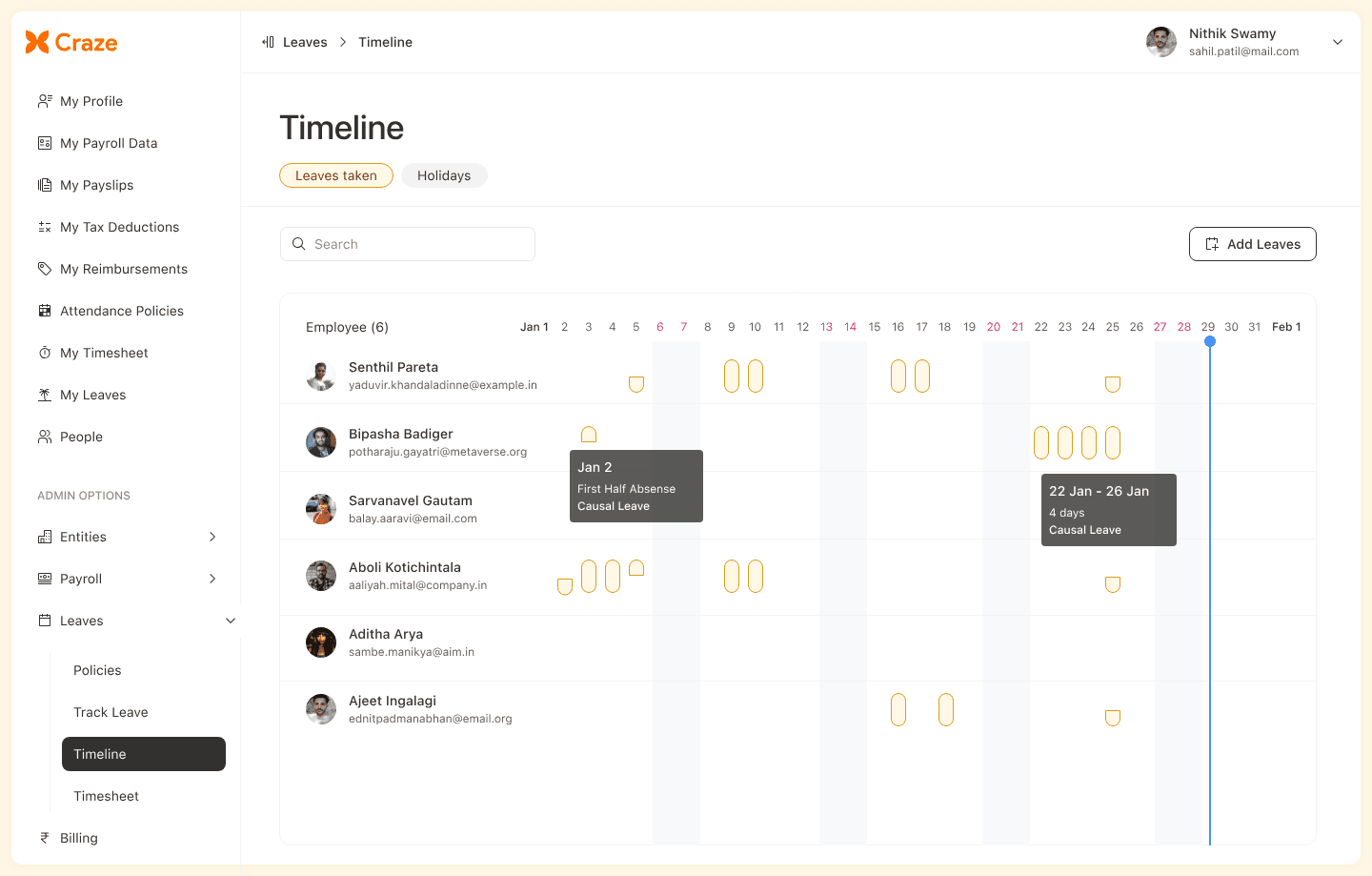
Craze is the newest player in our list of best leave management systems. But when you try out its advanced leave management dashboard, leave tracking capabilities, and powerful configurations, you will realise why it is becoming a top favourite among Indian SMEs and startups like Aroleap (Shark Tank S3).
We completed onboarding in under half a day and processed payroll within 24 hours of our initial conversation. Craze makes tasks much easier compared to other disconnected solutions. Excel sheets are cumbersome and prone to errors, but Craze solves these issues. My experience has been excellent! I highly recommend Craze.
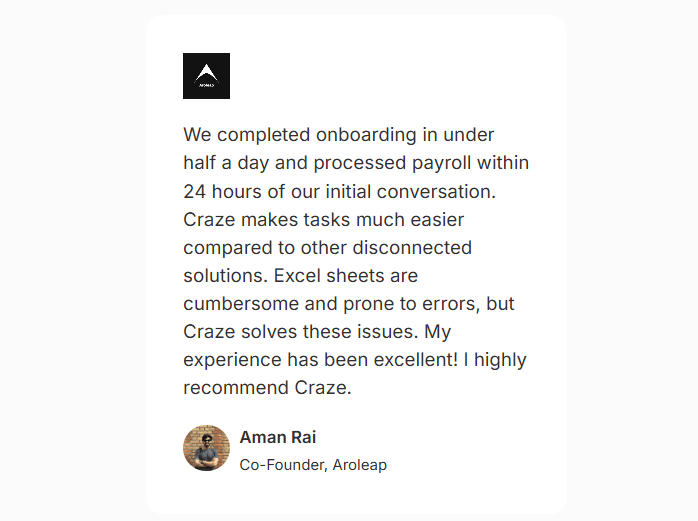
Built for teams of all sizes, Craze is one of the few tools on our list that offers cost-effective features for startups and SMEs with growing teams. The best part is that getting onboarded within Craze takes less than 30 minutes. Simply create an account, add your team, and edit leaves—it's that easy.
Craze helps with custom workflows and leave policy customisation according to company and employee needs, locations, calendars, or financial years.
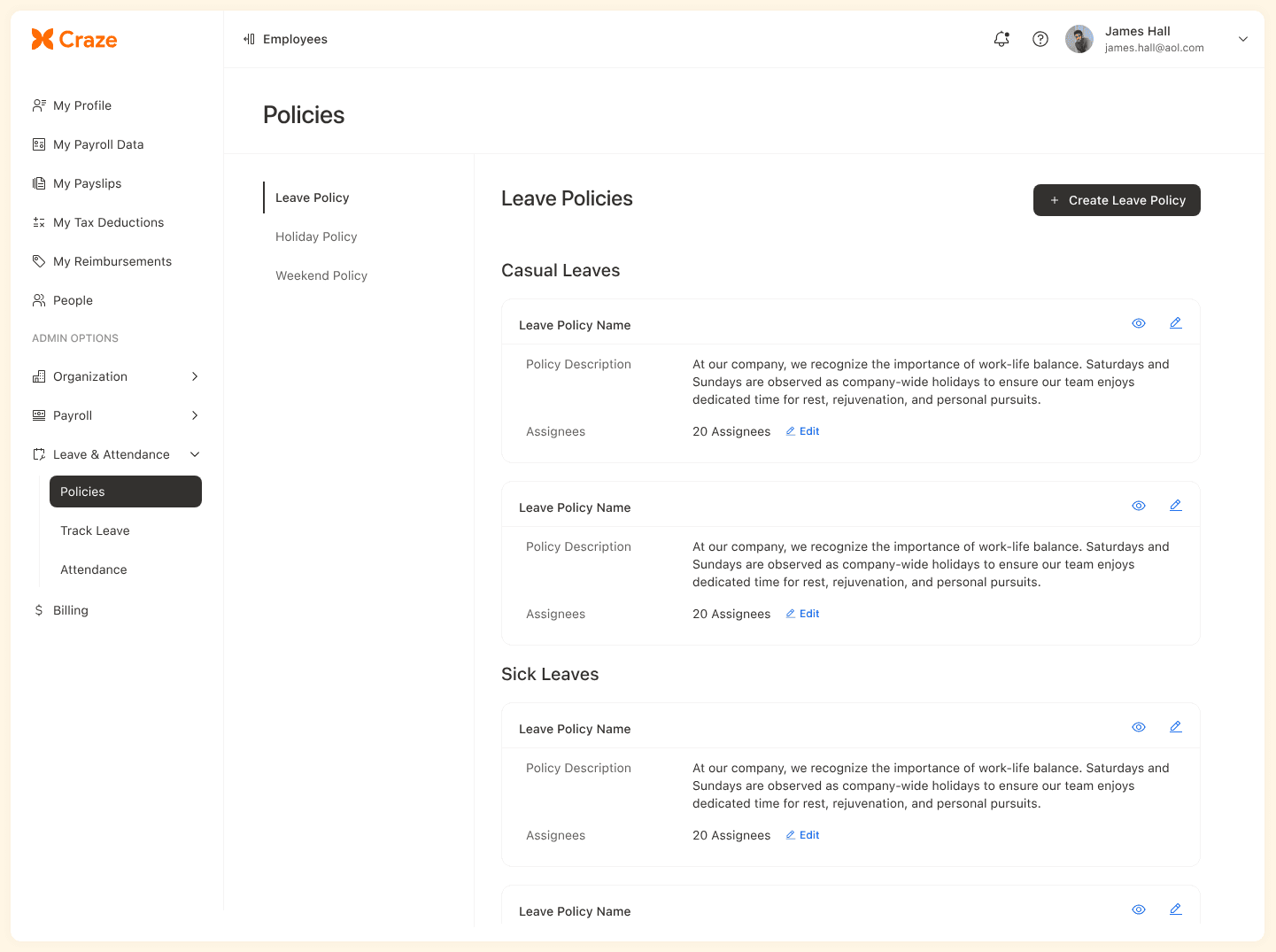
The leave management system lets you configure employee-friendly leave settings, including leave encashment, carry forward, monthly accrual, limited/unlimited, and retroactive leaves.
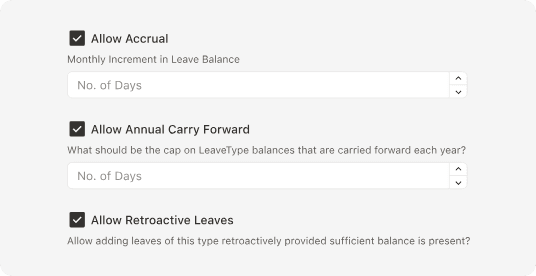
Craze’s leave management software offers effortless leave tracking on a single dashboard. View each employee's leave, set max caps, revoke leaves post-approval, and assign approval permissions.
Additionally, based on employee leaves, it auto-syncs with the payroll product to calculate the loss of pay, ensuring accurate payroll calculations and one-click salary disbursements.
Craze best features
Customise leave, holiday, and weekend policies with auto-approvals
Configure leave settings to boost employee satisfaction
Track and grant leaves on a user-friendly dashboard
Integrate leave system with payroll to auto-calculate loss of pay based on employee leaves and disburse salaries in a single click
Get lightning-fast support from experts
Pros
User-friendly dashboard to track and grant leaves
Flexible leave policy system
Adaptable UI
24/7 super-fast support
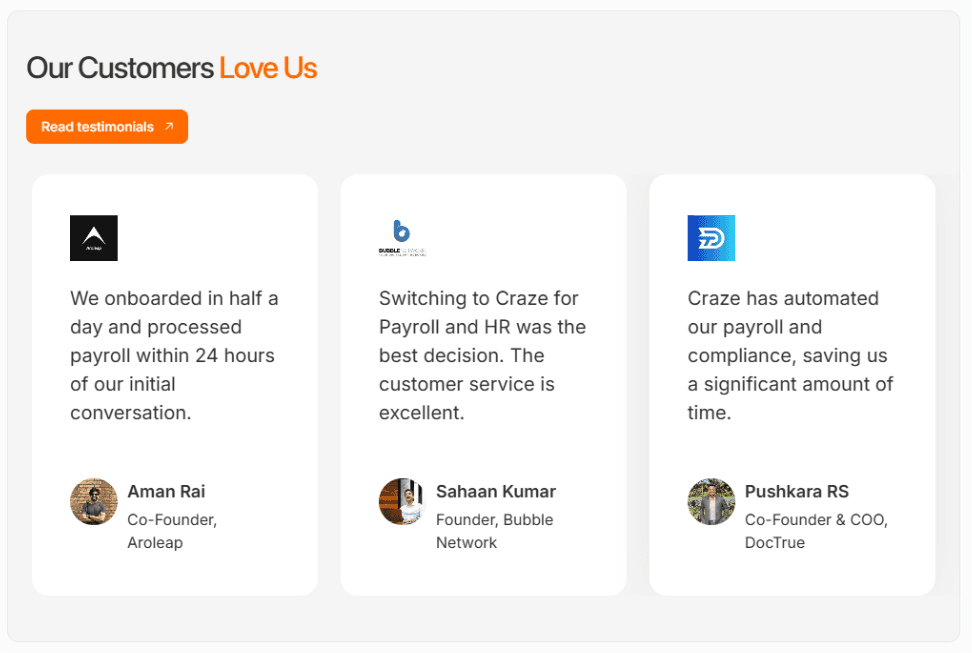
Cons
Craze doesn’t provide a mobile app, but it does offer a mobile-friendly web browser for easy access
Ideal for: Startups and SMEs with less than 100 team members looking for affordable leave management software with no feature lock-ins
Pricing
Growth: At ₹40/month/person, get access to Core features and an additional ₹40/month/person to access advanced leave management features with no limit on the number of people
Custom: This plan is perfect for enterprises with 100+ employees. It allows you to access custom features and unique use cases based on your business requirements
GreytHR
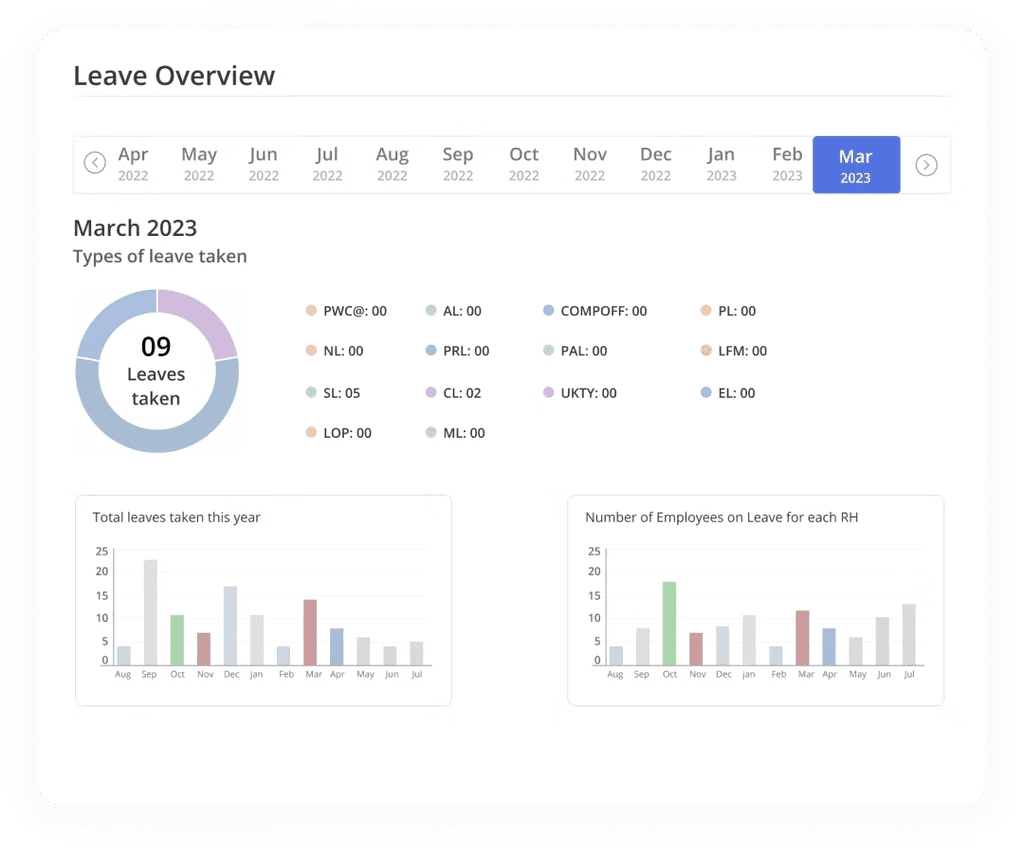
GreytHR is one of the best leave management software. The platform allows users to manage leave types, track leave, apply for them, and set custom leave policies according to business needs.
GreytHR best features
Create multiple leave schemes and policies for different employee groups with 50+ configurable parameters
Process year-end leave, carry forward leave balance, and grant leave with a single click
Gain insights from leave reports, dashboards, and analytics
Read more about the leave management system from this detailed GreytHR Review 2024.
Pros
Simple process to apply for sick leave and time off
All documents like leave policy and salary slips are accessible in one place.
Nisha K. - “ I am using GreytHR since 2021 as an HRMS system. The main thing i like about this software is accuracy, speed, wide solution related to any type of query and last but not least easy to use by me as well as employees.” Source
Cons
Login issues; might require login after every hour
There is a latency issue in the app; it takes time to refresh and update changes
Sumit A. - “ Despite being largely intuitive, the user interface is a little congested. It is difficult to integrate with other systems. It has some performance issues as well.” Source
Ideal for: Small and mid-sized teams looking for customisation in leave management with a budget of at least ₹3495/month
Pricing
Starter: ₹0/month for 25 employees and access to limited leave management features****
Essential: ₹3495/month for 50 employees and ₹30/month for each additional employee and limited access to employee workflows for process automation
Growth: ₹5495/month for 50 employees and ₹60/month for each additional employee and add-on pricing for access to performance management system features
Enterprise: ₹7495/month for 50 employees and ₹100/month for each additional employee and add-on pricing for access to AI-powered facial recognition-based attendance marking and performance management system
Zoho People
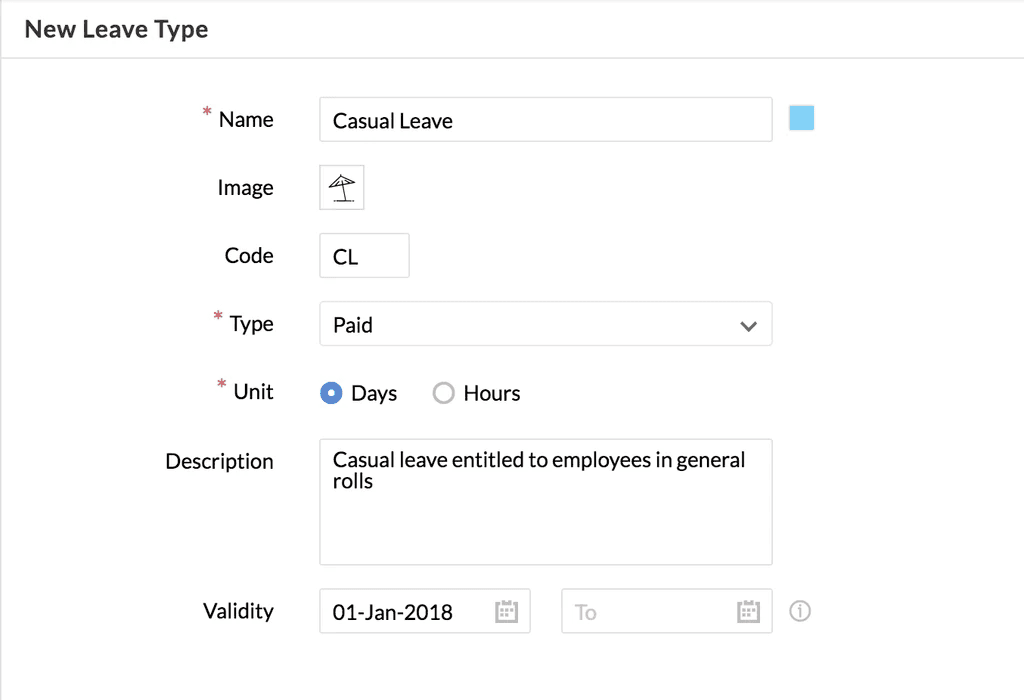
Zoho People is a time-off management tool that tracks employee time off and automates calculations to sync with the payroll system. The leave management system lets you configure multiple leave policies for a leave type based on how long the employee has been working with your company.
Zoho People best features
Set threshold Bradford score, adjust levels for absences, and identify critical employee absenteeism trends early
Create custom holiday calendars based on your location and assign policies for specific shifts or region
The time off dashboard provides a complete rundown of all PTOs, listing future dates that employees have planned to take off
Pros
A simple software to track time off, sick leave, maternity days, etc., without conflict
User-friendly design makes time tracking, leave management, and accessing employee records accessible
Shradha J. ****- “Ease in operating. It is user friendly. Easy to integrate with other Zoho Applications to track. Good support from the zoho whenever required . You can implement this sofware easily with large group.” Source
Cons
Too many drop-downs can confuse users. The software has glitches that lead to check-in, check-out, and auto-logout issues
Siddhant P. - “So one thing about Zoho people is that check in and checkout is sometimes hectic, it won't pick location untill which it won't check me in and sometimes when the internet is slow I just get logged out.” Source
Ideal for: Small businesses looking for advanced leave management software on a budget, with a starting price of ₹60/user/month
Pricing
Essential HR: ₹60/user/month with no access to timesheet management, job scheduling, time tracking, and other features
Professional: ₹120/user/month without access to performance and self-appraisals, 360-degree feedback, analytics, etc.
Premium: ₹180/user/month with feature lock-ins
Enterprise: ₹240/user/month and no access to Zoho Payroll, Zoho Connect and other Zoho suite tools
People Plus: ₹450/user/month and access to all features
Keka
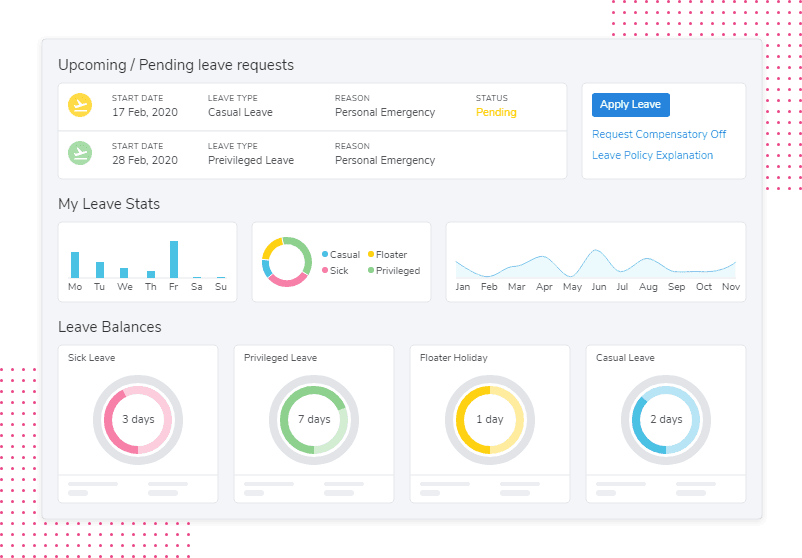
Keka is one of the best leave management software that helps users track and handle leaves more efficiently. The platform offers custom leave policies and self-serve tools for employees to request leave or work from home using the desktop version or mobile app.
Keka best features
View team members on leave and track leave balances from anywhere using the self-service portal
Control who approves leave requests and assign replacement persons if required with custom approval workflows
Keep your team updated about who is off and when with a shared leave calendar
Get more insights into Keka features in this detailed Keka Review 2024.
Pros
Easy to request, approve, and track employee leave
Get updates on holidays and upcoming events through reminders
Ghatty U - “Keka is one the user friendly HRM software suitable for IT or any manufacturing sector.” Source
Cons
The UX is slightly complicated, as users need to go through several menus to find a feature
Server down and login issues.
Varun T. - “ The sole disadvantage I observed is that the Keka application occasionally lacks sufficient functionality.” Source
Ideal for: Medium-sized businesses and enterprises looking for advanced leave management features with a minimum budget of ₹9,999/month and ₹90/month from the 101st employee
Pricing
Foundation: ₹9,999/month for up to 100 employees and ₹90/month for each additional employee with no access to people analytics, employee exit, employee self-service features
Strength: ₹12,999/month for up to 100 employees and ₹120/month for each additional employee with no access to workflow automation and other necessary features
Growth: ₹15,999/month for up to 100 employees and ₹150/month for each additional employee with access to all features, except Keka Learn, advanced shift management, and timesheets, available as add-ons
Kredily
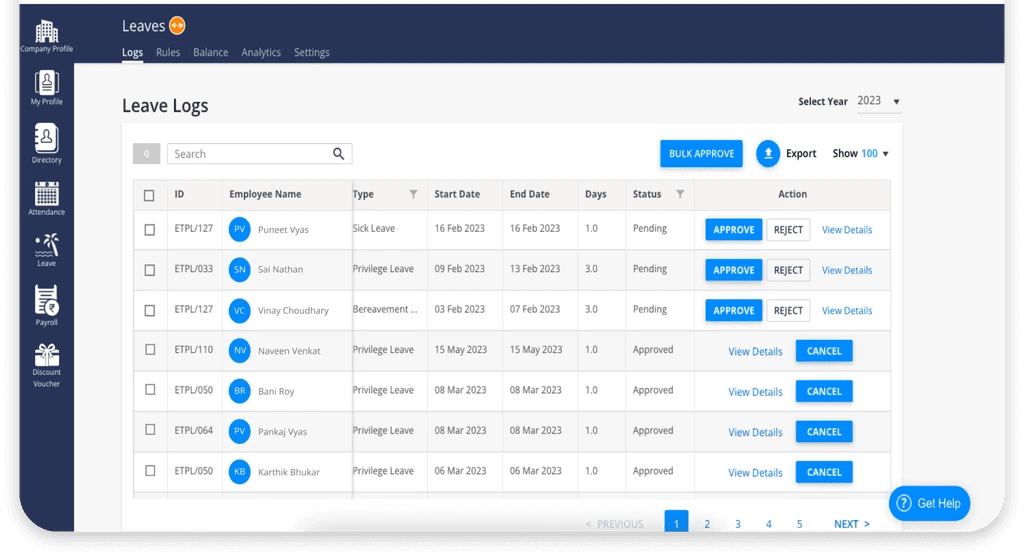
Kredily is an employee leave management software that lets you control your leave management process by offering real-time visibility into leave requests, approvals, and balances.
Kredily best features
Automated notifications to inform employees and managers about leave request status, pending approvals, rejections, and other updates
Customise leave policies, accrual rules, and approval workflows to ensure a flexible leave management system
The leave system accommodates different types of leave, including casual, vacation, sick, maternity/paternity, etc.
Learn more about Kredily’s leave management features in this Kredily Review 2024.
Pros
Tracking leave, overtime, and monitoring work hours is simple
User-friendly interface
Verified user - “ User friendly interface offering basic setup.” Source
Cons
Frequent software updates disrupt the data
Auto-logout when the user is inactive for a certain time
Akash N. - “ The only issue I feel needs attention is, that we get logged out automatically from the website after some time of inactivity or closing the website. Every time we close the tool we have to log in again.” Source
Ideal for: Medium-sized teams and enterprises looking for basic, leave management software
Pricing
Free forever: ₹0 /Month with access to only one custom leave rule, 250 MB data storage, and no access to attendance management features
Professional: ₹1499/Month for up to 25 employees and ₹60/additional employee from the 26th employee with unlimited custom leave rules
Enterprise: Custom pricing
Zimyo
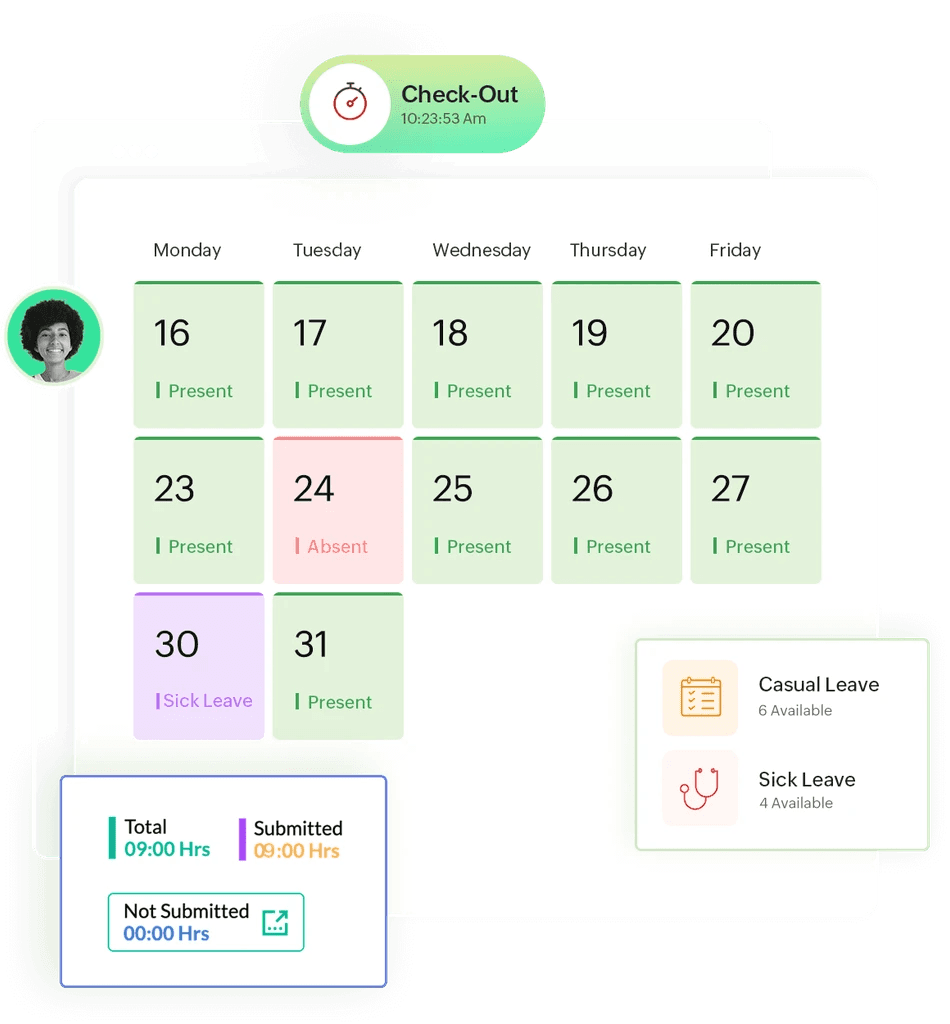
Zimyo’s automated leave management solution saves time and effort from manual processes. It lets you configure public holidays, track employee leave balances, send leave requests, and approve them quickly.
Zimyo best features
Leave balance tracker to check employee leave balances
Customise leave type, configure leave settings and update employees with automated notifications
Configure leave rules and restrictions, establish leave disbursement cycles, and create custom leave reports
Pros
Automated leave application, tracking, and approvals
The mobile app allows users to track leaves, payslips, etc., and access vital information
Prakash J. - “ With a customizable front dashboard, I can choose and remove elements like attendance, announcements, and surveys. ” Source
Cons
Complex sandwich leave policy settings
Some glitches often result in frozen screens, app slow-down, delays in approvals, and mis-punches
Anurag M. - “ Some bugs are still there which sometimes freezes the screen and results in difficult situations and complexities sometimes. But these instances are not that frequent. " Source
Ideal for: Small and medium businesses looking for advanced features to automate and streamline leave management
Pricing
Basic: ₹80/ user/ month with minimum billing for 40 users and no access to advanced time tracking, custom reports, and other advanced HR features
Standard: ₹120/ user/ month with minimum billing for 40 users and no access to performance reviews, global payroll and compliance management, and other features
Enterprise: ₹125/ user/ month with minimum billing for 40 users and access to all features except timesheets, payouts, trip management, and other features, available as add-ons
HROne
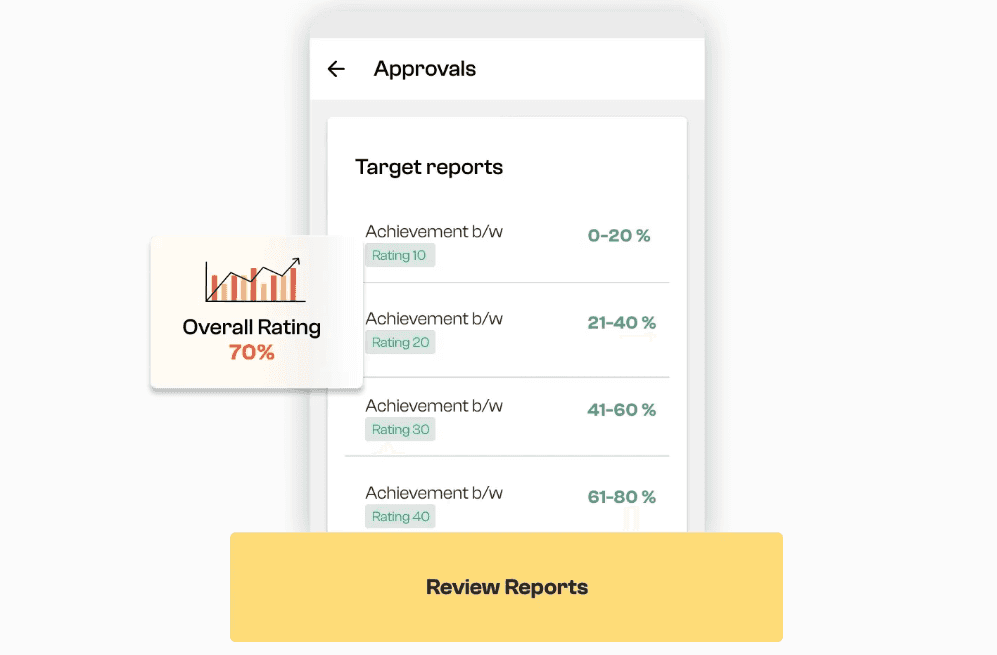
HROne is a leave management system that automates employee leave processes. The platform lets you create custom policies based on company needs.
HROne best features
Define leave policy and automate credit leave updates
Auto credit scheduler to simplify and manage leaves with accuracy
Capture employee absence on the premises and create custom short leave policies
Learn more about HROne features in this detailed HROne Review.
Pros
The mobile app makes leave application, management, and approvals easy
Interactive user interface
Mohan R. - “ Marking attendance, leave, expense request from mobile version is feasible. ” Source
Cons
Technical glitches often slow down processes like leave approvals, time tracking, etc.
Mobile app login issues
Pratiksha S. - “ No customisation allowed in report formatting. " Source
Ideal for: Mid-sized businesses looking for robust leave management features within budget
Pricing
Basic: ₹85 /user/month and no access to pre-onboarding, document management, and other workforce features
Professional: ₹115 /user/month and no access to performance management and helpdesk features
Enterprise: Custom pricing
BambooHR
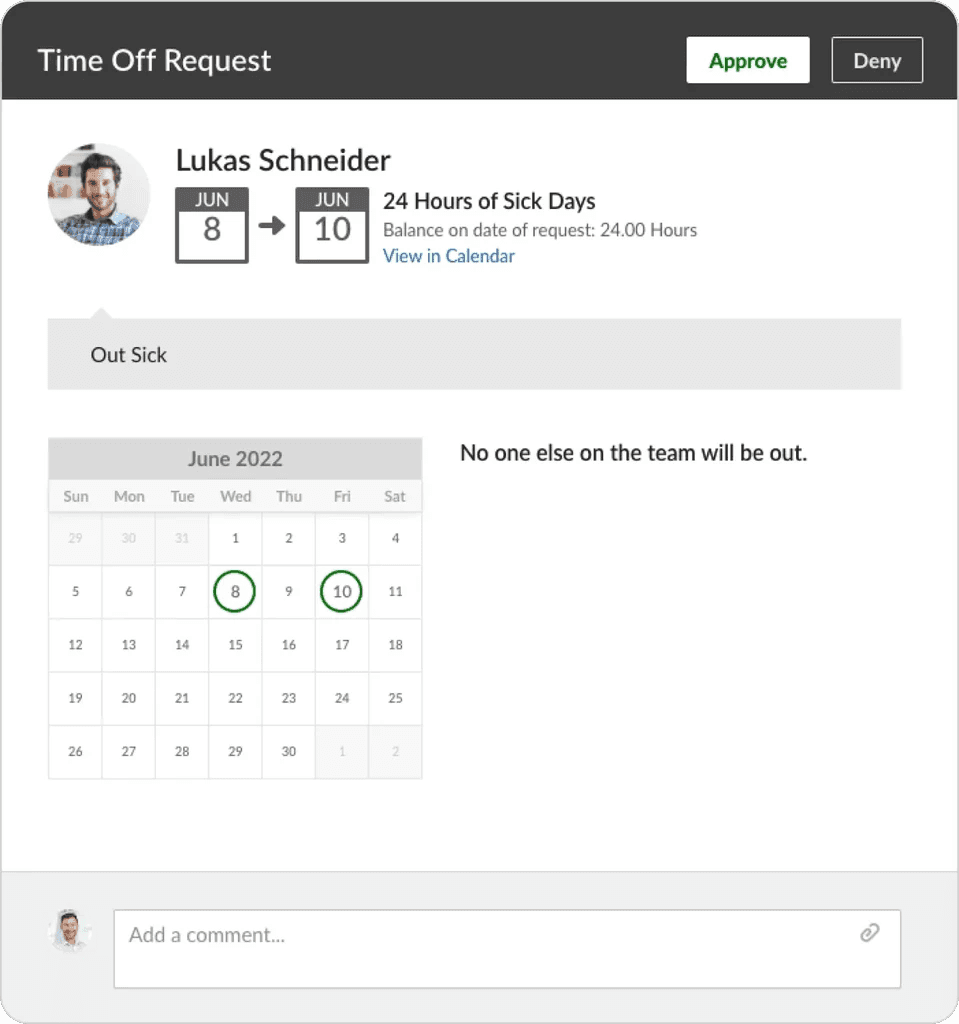
BambooHR’s leave management system, also known as Time Off software, is a vacation tracking software that helps HRs track PTO requests and simplifies approvals of these requests with a streamlined workflow.
BambooHR best features
A time-off calculator to check employees’ PTO balances and schedule their leaves through phones
Set up customised PTO policy and ability to change accruals based on location
A simple dashboard for HRs and team leads to check employees’ leave-related updates at a glance
Pros
Simple, user-friendly interface and dashboard
Customizable leave management workflows
Deb L. - “ Easy to set up, implement and use for Admins and End Users alike. ” Source
Cons
Limited features to accommodate global teams
Lack of pricing transparency
Valentina J. - “ Overall, BambooHR is amazing, even though I believe there is a lot of room for new feautures, more customizable filters, reports, etc. " Source
Ideal for: Small HR teams with basic operational needs and fine with feature gating
Pricing
There are two plans, Core and Pro. The time-off management software is available in both. But pricing is not disclosed.
PocketHRMS
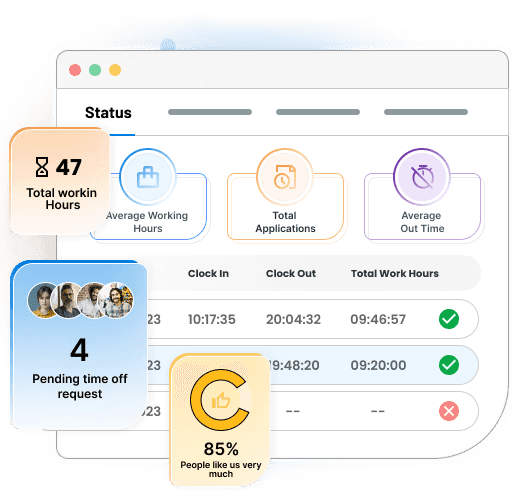
Qandle is an attendance management software that helps manage employee attendance, time tracking, and work activity. The platform simplifies recording working hours and tracking employees at different locations.
Qandle best features
Online attendance system to collect, manage, and export payroll data from anywhere
Notification configuration to alert employees and managers of approaching overtime missed punches or punches outside geofenced areas
Real-time analytics to get insights into employee attendance
Pros
Easy to track daily employee attendance and count working hours
Intuitive and attractive user interface
Gitika N. - “Simple UI, excellent Support team, they also go beyond and cater to your additional change requests customizing the software in order to meet your requirements.” Source
Cons
The software crashes sometimes, not tracking clock-in, clock-out, and break times
It lacks protection and security features
D P J - “ Restricted functionality module. The HR process was incorrectly understood, and the system was not customized to meet the initial requirements " Source
Ideal for: Mid-sized businesses and enterprises looking for advanced HR functions****
Pricing
Foundation: ₹2450/month for up to 50 employees and ₹49/month per additional employee with no access to employee helpdesk, asset management, visual analytics, and strategic HR features
Regular: ₹3950/month for up to 50 employees and ₹79/month per additional employee with limited access to core HR features and reporting only
Plus: ₹4950/month for up to 50 employees and ₹99/month per additional employee with no access to collaboration, and an extra ₹50/month per employee for the remote toolkit
Premium: ₹6450/month for up to 50 employees and ₹129/month per additional employee with access to all features
Enterprise: Custom pricing plan suitable for more than 1000 employees
Qandle
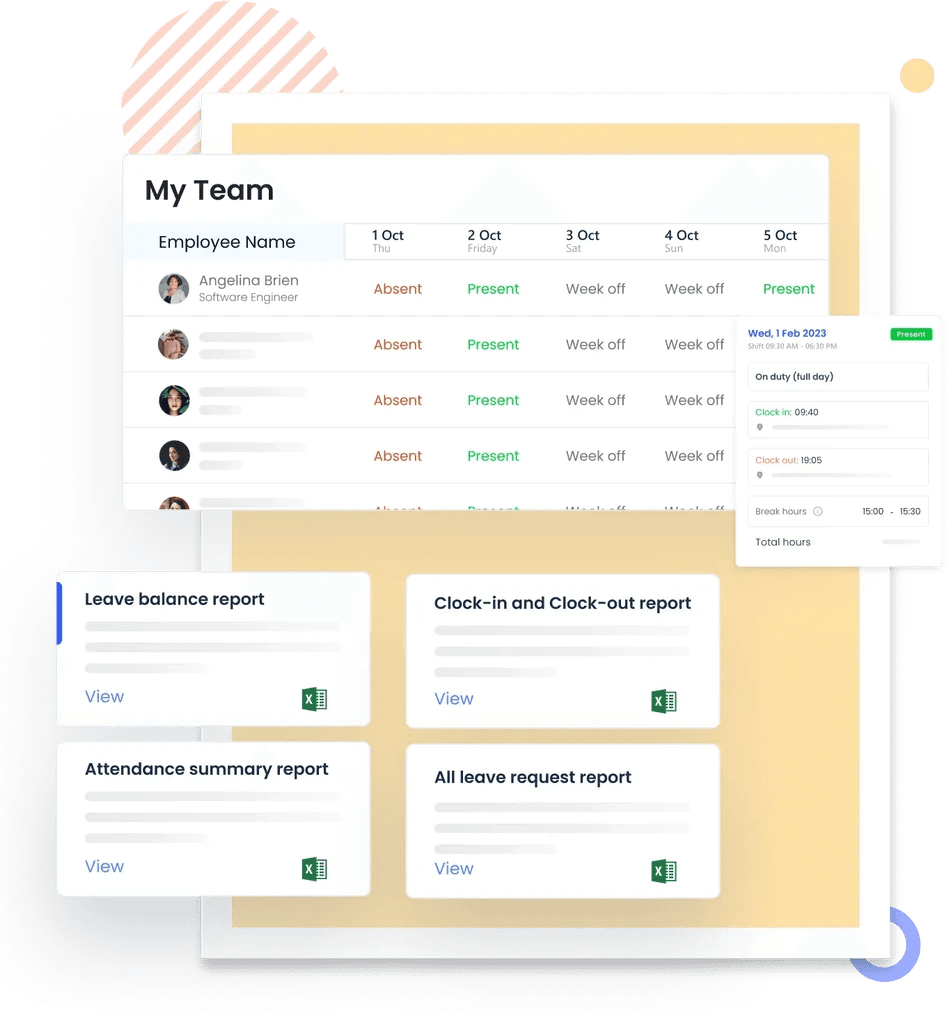
Qandle lets you track and manage employee leave and holidays in a single dashboard. The leave management software offers automated approval workflows to route leave requests to relevant managers for approval.
Qandle best features
Vacation tracker to track vacations and identify employees or HRs off the calendar
Cloud-based management system on mobile devices to apply and approve leaves on the go
Customise leave policies based on organisation and employee needs
Pros
User-friendly platform with customisation options
It is easy to track employee attendance, leave, clock in, and clock out in one dashboard
Subham Kr B. - “A nice and attractive user interface, very friendly also easy to use.” Source
Cons
The site response may be slow at times
The app has bugs; it crashes often
Subham Kr B.- “ Sometimes Qandle got stuck " Source
Ideal for: Mid-sized businesses and enterprises seeking advanced leave management features
Pricing
Foundation: ₹2450/month for up to 50 employees and ₹49/month per extra employee with no access to employee helpdesk, asset management, onboarding & exit, and other strategic HR features
Regular: ₹3950/month for up to 50 employees and ₹79/month per extra employee with no access to strategic HR features
Plus: ₹4950/month for up to 50 employees and ₹99/month per extra employee with feature lock-ins
Premium: ₹6450/month for up to 50 employees and ₹129/month per extra employee with access to all features except the remote toolkit, available as an add-on
Enterprise: Custom pricing plan suitable for more than 1000 employees
Here are a few more attendance management software you can explore:
HRMantra
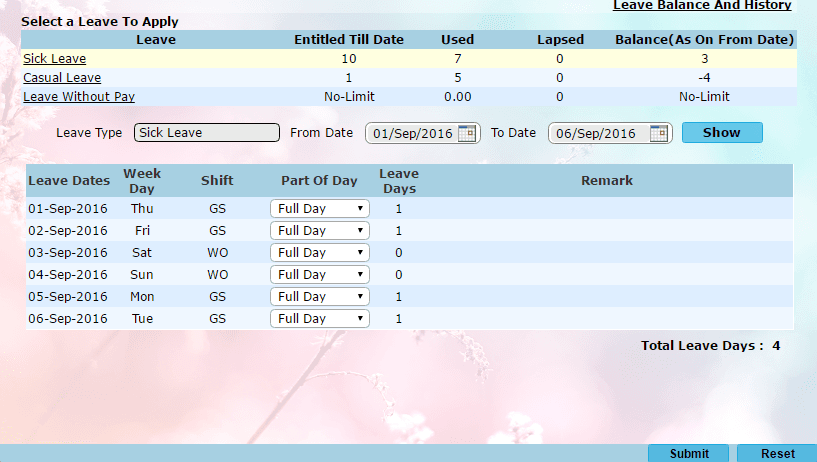
A comprehensive leave management solution that handles complex leave policies with extensive customization options. It offers integrated workflows for leave availing, credit, and encashment across global operations.
HRMantra best features
Easy leave availing and encashment workflows
Leave opening balance management
Automated leave credit system
Pros
Easy to use.
Rahul B.- “ While using hrmantra we did not face any problems while installing and using in mobile salary calculation was good. " Source
Cons
Slow response from support team.
Rahul B.- “ Their support was not good take so munch time for revert." Source
Ideal for: Large enterprises with complex, multi-location leave policies requiring extensive customization options.
Pricing
Undisclosed
Quickchex
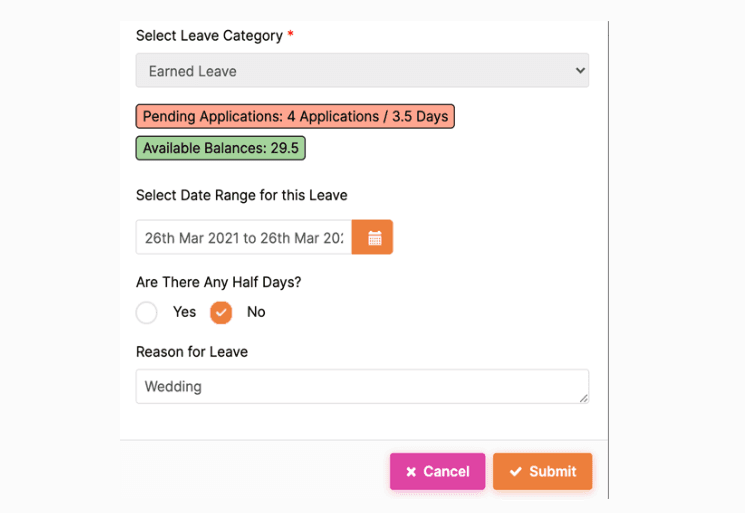
A web and mobile-based leave management system focused on easy leave application and approval workflows with real-time balance tracking.
Quickchex best features
Custom leave policy configuration
Multi-level supervisor approval workflows
Automatic leave balance computation
Holiday and comp-off management
Pros
Easy to use and install.
Noopur A.- “ Cloud-based software can be accessed anywhere. Easy to use software. " Source
Cons
Buggy UI/UX requires improvement
Noopur A.- “ The application is buggy, and there are a few UI/UX issues which should be taken care of. " Source
Ideal for: Mid-sized Indian businesses looking for a comprehensive leave management solution with compliance management.
Pricing
Self-service: Starts at ₹6,000 per month
Full Service: Starts at ₹8,000 per month
Custom pricing is also available
FactoHR
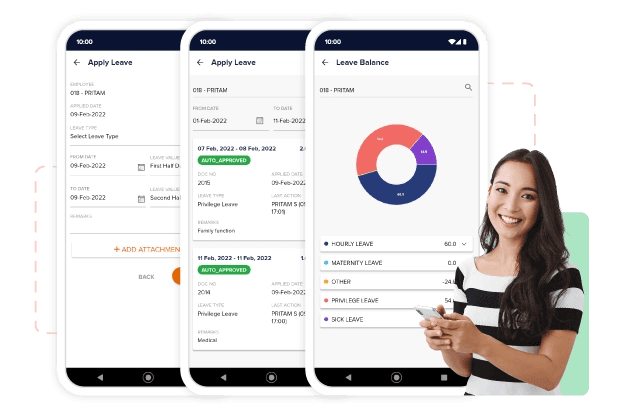
An automated leave management system offering flexible policy configuration and mobile accessibility for enhanced employee experience.
FactorHR best features
DIY policy configuration engine
Multi-level approval workflow
Mobile app with self-service features
Multiple location-based holiday calendars
Pros
Easy to use
No learning curve
Er. Varun A.- “ You will not need deep technical knowledge to operate it. The software has handy features that helped me to monitor attendance and measure the performance and productivity of employees easily." Source
Cons
The UI requires improvement
Nitin V.- “ The UI could be more interactive and easy to navigate. " Source
Ideal for: Growing organizations needing a flexible, mobile-first leave management solution with advanced configuration options.
Pricing
Undisclosed
Some of the benefits of a leave management system include:
Automated leave tracking & policy compliance: Eliminates manual spreadsheet management, automates leave accruals, and ensures compliance with company policies through systematic tracking and documentation
Enhanced payroll accuracy & efficiency: Auto-syncs with payroll systems to calculate loss of pay, process accurate salaries, and prevent delays in disbursement while reducing manual errors
Streamlined approval workflows: Enables structured request routing, multi-level approvals, and automated notifications to simplify the entire leave management process for both HR and employees
Real-time visibility & analytics: Provides centralized dashboards for monitoring leave balances, generates detailed reports, and offers insights into leave patterns to support better decision-making
Improved employee experience: Offers self-service portals, transparent leave policies, easy application processes, and instant access to leave balances, leading to higher employee satisfaction
As your team grows, managing employee leaves through spreadsheets becomes increasingly complex and error-prone. Here's why implementing a leave management system is crucial for business success:
Prevents payroll errors & delays: Moving from manual calculations to automated leave-payroll integration ensures accurate salary processing and timely disbursements, keeping your employees happy and motivated
Saves time & resources: Automates time-consuming tasks like leave tracking, approval workflows, and report generation, allowing your HR team to focus on strategic initiatives rather than administrative work
Ensures policy compliance: Helps maintain consistent leave policies across teams while automatically enforcing company rules, holiday calendars, and approval hierarchies, reducing compliance risks
Improves employee experience: Provides transparency in leave balances, easy application processes, and quick approvals through self-service portals, leading to better employee satisfaction and retention
Enables data-driven decisions: Offers valuable insights into leave patterns, helping managers plan resources better and make informed decisions about team capacity and productivity
It's time to decide which leave management software you would pick best.
While it is a good idea to opt for a free trial for all of these tools before making a final choice, here’s a humble brag about Craze: the only tool we found that sits perfectly with startups with its easy pricing and no feature-gating.
You are a perfect fit for Craze if:
You are searching for a people operating system that handles HR, finance, and IT all in one place
You are frustrated with the existing leave management software in India that restricts essential features
You want to work with a kind, supportive team that understands your struggles and is genuinely interested in helping you
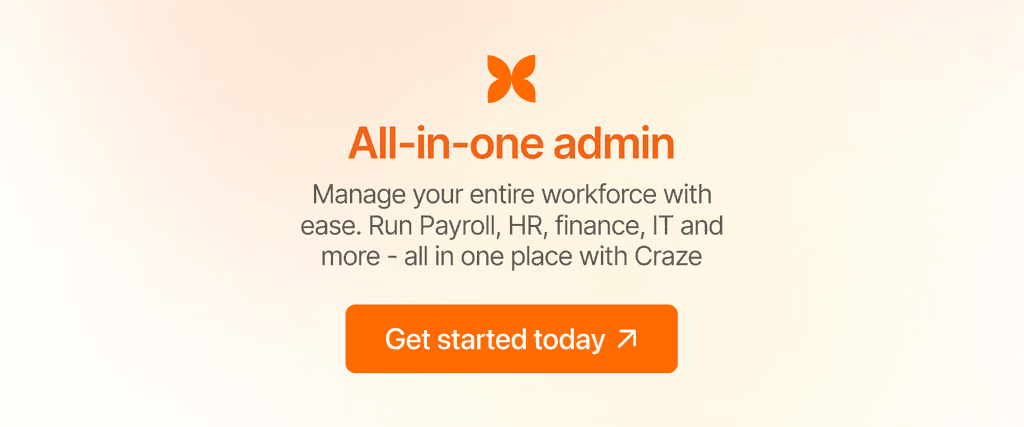
What is leave management in HR?
Leave management is a core HR function that systematically handles employee time-off requests, balances, and policies while ensuring smooth business operations and employee satisfaction.
What is a leave management system?
A leave management system is a digital platform that streamlines the entire leave process - from applications to approvals - while automatically tracking balances and syncing with payroll.
What is the best leave management software in India?
While several options exist, Craze is our pick because of its user-friendly interfaces and comprehensive features suited to small businesses and startups.
What are the common types of leave?
Organizations typically offer various leave categories, including sick, casual, earned, maternity/paternity, and personal time off to support work-life balance.
Which is better for leave management: software or Excel?
A purpose-built leave management software offers significant advantages over Excel, providing automation, real-time updates, and error-free tracking that spreadsheets simply can't match.
What is the cost of leave management software in India?
India's best leave management software starts at ₹40 per user per month to ₹15,999/ month for up to 100 employees.