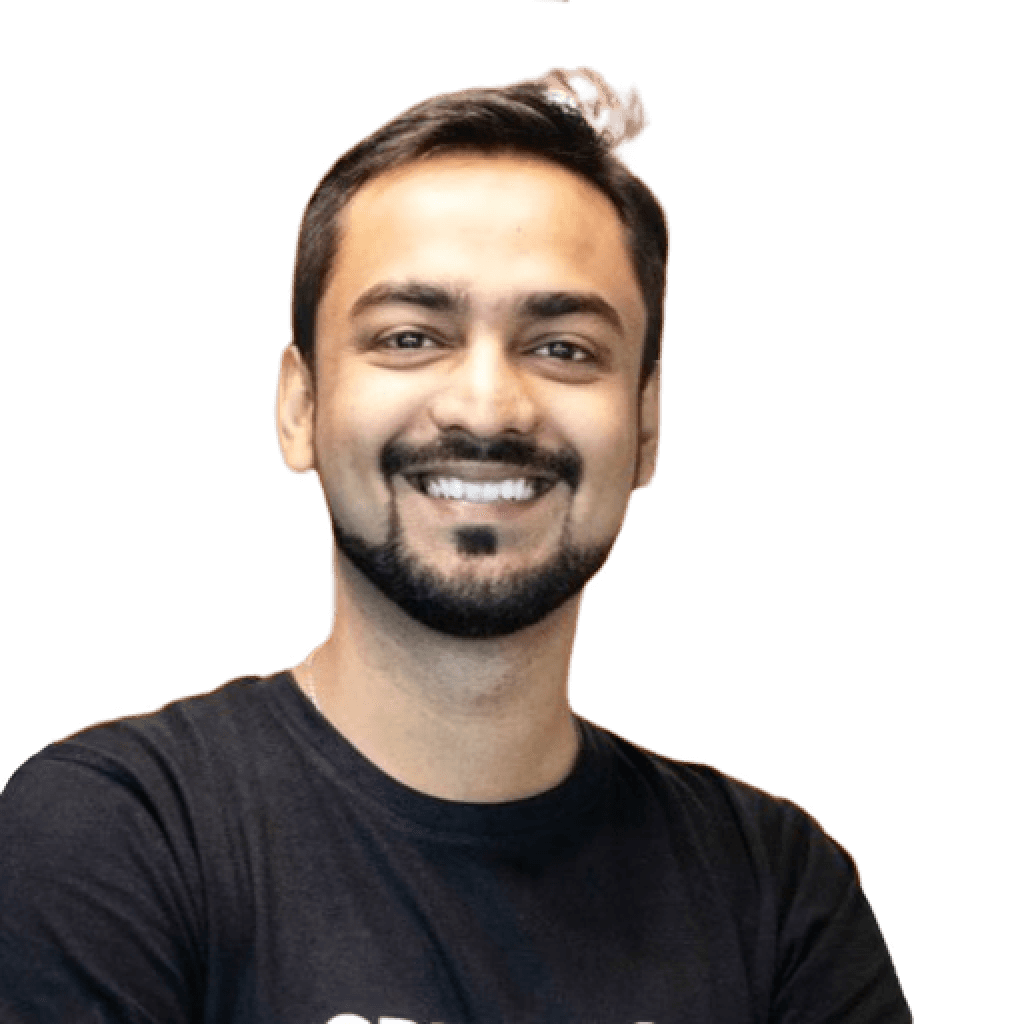How to Track Employee Attendance Efficiently?
Tracking employee attendance is daunting if you don’t have a set framework.
In the post-COVID world, most companies have adopted a remote or hybrid work setup. In fact, between 2015 and 2023, the percentage of employees working from home has increased from 7% to 28% worldwide.
In this setup, different employees may work in different time zones. Another common trend is to let employees select their working hours, even though they reside in the same location.
However, recording and tracking employee attendance often goes unnoticed. Some companies still rely on spreadsheets to track employees’ attendance, working hours, and leaves.
These lead to delays in payroll management and processing, payout errors, and a frustrated workforce.
But tracking employee attendance doesn’t have to be this difficult. The right attendance tracking method automates the attendance process end-to-end. This article will help you track employee time and attendance. Let’s get started.
Why should you Track Employee Attendance?

Tracking employee attendance is a critical part of managing payroll, ensuring compliance, and building workforce accountability. Here’s why you should make it a part of your operations:
1. Ensure Accurate and Timely Payroll
Payroll depends on accurate attendance data. Even small errors can result in underpayment, overpayment, or delayed salaries.
Real-time attendance records help calculate working hours, overtime, and leave balances.
Integration between attendance and payroll systems eliminates manual data entry.
With tools like Craze, you can automatically sync attendance and payroll to process salaries on time and without discrepancies.
Result: Reduced payroll errors and improved employee trust.
2. Improve Workforce Accountability
Attendance tracking promotes a structured work environment by making expectations and timelines clear.
Track in-office, remote, and hybrid attendance from one dashboard.
Monitor late logins, early logouts, and shift adherence.
Give employees access to their attendance records for full transparency.
Outcome: More consistent productivity and fewer unplanned absences.
3. Maintain Legal and Regulatory Compliance
Labour laws in India require businesses to track attendance accurately and maintain proper records.
Comply with PF, ESI, gratuity, bonus, and minimum wage regulations.
Support audits with reliable attendance data and reports.
Meet state-specific labour law requirements without manual effort.
Note: Non-compliance can result in legal penalties or fines. Automating attendance reduces this risk.
Also Read: Improving Employee Attendance at Work: A Simple Guide
With the ‘why’ covered, let’s move on to practical solutions. Here’s how you can track employee attendance effectively.
How to Track Employee Attendance?

Tracking employee attendance is essential for smooth payroll processing, compliance, and maintaining workplace discipline. Here are the most commonly used methods to track attendance in an organisation:
1. Time and Attendance Software
Using time and attendance management software is the most efficient and scalable way to track employee hours. It allows you to automate processes, enforce policies, and improve accuracy.
Benefits of using time and attendance software:
Creating customised attendance policies and enabling clock-in and out, overtime, loss of pay, and self-attendance options
Tracking attendance and working hours on a browser-based software for easy correction flows
Automated timesheets to quickly search team members, date and download timesheets when required
Automatically sync timesheets with payroll to calculate accurate, precise salaries and enable one-click salary disbursement

Time and attendance software like Craze boosts HR productivity by freeing up time spent on manual attendance tracking. It also enables self-serve attendance tracking to promote accountability among employees.
2. Biometric Systems and Devices
Using biometric devices is a widely adopted method for tracking employee attendance in physical office setups. These systems require employees to validate their presence through unique identifiers.
Benefits of Using Biometric Systems for Time and Attendance Tracking:
Use fingerprint scanners, access cards, or facial recognition systems to mark attendance
Install devices at entry points to ensure secure, tamper-proof attendance tracking
Eliminate the chances of buddy punching or proxy attendance
Integrate with payroll software to auto-sync attendance data for accurate salary processing
Biometric systems are suitable for companies with in-office teams. However, they are not ideal for remote or hybrid work environments since physical presence is required to use the system.
3. Punch Cards
Punch card machines are traditional time-tracking tools that use paper cards stamped with time and date when employees clock in and out.
Key Benefits:
Simple and cost-effective for small to medium-sized teams.
Creates a physical record of attendance.
Helps track shift timings and lateness.
Limitations:
Manual verification is required, increasing administrative overhead.
Susceptible to loss or damage of physical cards.
No real-time access or integration with digital payroll systems.
While punch cards offer a tangible attendance method, they lack the automation and scalability required by growing organisations.
4. Manual Attendance Recording Methods
Manual attendance tracking involves maintaining a physical register to mark employees as present or absent. This traditional method relies heavily on HR personnel to record attendance daily.
Limitations of manual attendance recording:
Entirely dependent on human effort, making it prone to errors and inconsistencies
Accessible only to those physically present at the location, excluding remote teams
Requires manual payroll calculations, increasing the chances of delays and inaccuracies
Lacks data security, real-time access, and backup features
Manual methods may seem straightforward for small teams, but they’re not scalable or efficient. As your team grows, so does the risk of errors and administrative burden.
5. Spreadsheets
Spreadsheets are commonly used by HR and finance teams to manage employee attendance, leave records, and payroll calculations. A single spreadsheet can work well for small teams, typically under 10 employees.
Challenges of using spreadsheets for attendance tracking:
Becomes cumbersome and prone to errors as the team size grows
Formulas and data become complex, making it harder to track and manage information
Lack of real-time updates and collaborative access for remote teams
Difficult to generate accurate reports and sync with payroll for timely salary disbursement
Increased risk of data loss and lack of backup for critical information
While spreadsheets are a quick and cost-effective solution for small teams, they lack the scalability, security, and automation needed for larger organisations. As your company grows, you’ll face limitations that can hinder HR productivity.
Also Read: 10 Best Attendance Software in India 2025 [Reviewed]
As you begin to explore attendance tracking options, understanding the features that are essential for effectiveness is key. Let’s look at the must-have features in your chosen solution.
Essential Features Required for Effective Attendance Tracking

When choosing attendance tracking software for your startup, it's crucial to ensure that it includes the following features to optimize accuracy and efficiency:
Geo-fencing
Geo-fencing leverages GPS technology to create a virtual boundary around a specified location. Employees can only clock in or mark their attendance when they are physically present within this defined area. This ensures accurate attendance tracking by restricting clock-ins to authorized locations, preventing errors or misuse outside the designated radius.Time Tracking
Time tracking features allow employees to clock in and out, which helps HR and finance teams monitor working hours and attendance. This system provides a clear record of working hours, improving payroll calculations and reducing the chances of errors.Automated and Self-Served Timesheets
With self-served timesheets, employees and HR teams can easily track and access data such as hours worked, leaves taken, and overtime. This not only provides transparency but also enables employees to update and correct their timesheets as needed.Synchronization with Payroll
Your time and attendance software should seamlessly integrate with your payroll system. This integration allows for automatic capturing of overtime, leaves (paid/unpaid), loss of pay, and more, which makes payroll processing smoother and error-free.Leave Management Having a built-in leave management feature within the same dashboard enables easy leave requests, approval workflows, and tracking. This eliminates the need for multiple systems and ensures that leave data is always up to date and accurately reflected in payroll.
Attendance Reporting and Analytics
The software should allow you to generate customized attendance reports, helping you track employee availability, regularity, and discipline. These reports can provide insights for better decision-making and planning, ensuring a more efficient workforce.On-Demand Helpdesk
A 24/7 online support service ensures that you always have expert assistance when needed. Whether it’s for troubleshooting or guiding your team through the software, a reliable helpdesk ensures your HR team’s smooth operation.Cluster based policy
This system enables you to create and assign distinct policies to different teams, departments, locations, or any other groupings without worrying about transitions between filters, such as team or location changes. It provides the flexibility to empower different teams or users by customizing policies, making them more lenient for some groups and stricter for others, ensuring tailored control and seamless management across your organization.
By incorporating these features, you'll have a comprehensive attendance tracking system that not only saves time but also promotes accuracy and transparency within your organization. Make sure your chosen software meets these criteria to streamline your HR processes effectively.
In the next section, let’s explore some common challenges that you can face while tracking employee attendance.
Challenges of Tracking Employee Attendance

Accurate attendance tracking is foundational to operational efficiency, cost control, and compliance. However, as workforce models evolve to include remote, hybrid, and flexible arrangements, traditional attendance systems often fall short. Below are some of the most common challenges organizations face:
1. Managing Attendance for Remote and Hybrid Teams
With employees operating across different locations and time zones, ensuring accurate time logging has become increasingly complex. Remote work introduces visibility gaps, making it difficult to verify working hours and measure productivity without a robust digital system in place.
2. Navigating Shift-Based and Flexible Schedules
For organizations with rotating shifts or non-standard work hours, tracking attendance manually can result in errors. Inaccurate records of start times, breaks, or overtime not only affect payroll accuracy but can also lead to compliance risks under labor regulations.
3. Monitoring and Controlling Labor Costs
Without reliable attendance data, it becomes difficult to align labor spending with financial forecasts. Overpayments, unplanned overtime, and absenteeism can significantly impact profitability if not tracked and addressed in real time.
4. Preventing Time Theft and Inaccurate Reporting
Manual methods such as spreadsheets or traditional timecards are prone to human error and manipulation. Time theft, whether through buddy punching or misreported hours, can go undetected and erode both trust and productivity.
5. Ensuring Regulatory Compliance
Labor laws require accurate recordkeeping of employee work hours, leave, and overtime. Failure to comply, whether due to data inaccuracies or missing records, can result in penalties, audits, and reputational damage.
6. Integrating with Payroll Systems
Disjointed systems often require manual data transfers between attendance tracking and payroll software, increasing the likelihood of errors. A lack of integration can slow down processing times, create payroll discrepancies, and burden HR and finance teams with unnecessary administrative work.
Now let’s break down the key factors to consider.
How to Select the Best Method for Tracking Attendance
At the end of the day, you should find the answer to the question, ‘How to track employee time and attendance?’ The goal is to find a solution that streamlines attendance management while offering the flexibility and functionality your organization requires. To help you make the right decision, consider the following factors:
Key Questions to Ask Yourself:
Is Employee Data Secure?
Ensure that the method you choose securely stores and handles sensitive employee data. Look for solutions that offer encryption and data protection compliance.How Easy is the Method to Implement?
Consider how easily you can integrate the attendance tracking system into your existing workflow. Will it require extensive training or time to set up? Make sure it’s simple to implement and user-friendly for both HR and employees.Does it Fit Your Budget?
Your budget will significantly impact your choice. Compare the costs of different methods and determine if they align with your financial plan. If you have a small budget, consider cost-effective options like spreadsheets or affordable HRMS platforms.Does it Integrate with Other Workplace Solutions?
The attendance tracking system must integrate seamlessly with other tools you’re already using, such as payroll, project management, or HR software. This will save time and reduce the need for double-entry.Does the Solution Scale with Your Business?
As your team grows, your attendance tracking needs may change. Ensure that the system you choose can scale to accommodate more employees and more complex attendance policies.How Accurate is the Method?
Look for a method that minimizes human error. Automated solutions, like HRMS platforms, are less prone to mistakes compared to manual systems like spreadsheets or paper-based methods.Does it Support Remote Teams?
If your employees work remotely or have flexible schedules, you’ll need a solution that works for remote attendance tracking. Features like geo-fencing or mobile access can be critical for monitoring attendance in a virtual workspace.Can Employees Self-Track Their Attendance?
A system that allows employees to manage their own attendance (e.g., clock-in, clock-out) can improve transparency and accountability, reducing the administrative burden on HR.Is Support Available When You Need It?
Check if the solution offers reliable customer support. You want a provider that can assist you promptly if any issues arise.
Choosing the Right Solution Based on Your Needs:
1. For Small Teams (Less than 10 Employees)
Recommended Method: Spreadsheets or Punch Cards
Spreadsheets or traditional punch cards may suffice if your team is small, operates from a single location, and you’re looking for a budget-friendly solution. However, keep in mind that as your team expands, these methods can become difficult to manage and prone to errors.
2. For Fully On-Site Teams (Office-Only Setup)
Recommended Method: Biometric Attendance Systems or Integrated HRMS
For teams working entirely from office premises, biometric systems (fingerprint, facial recognition, access cards) ensure accurate, secure, and tamper-proof tracking.
For added efficiency, choose biometric systems that integrate with HRMS platforms like Craze, enabling seamless attendance tracking.
3. For Office + Remote (Hybrid Teams)
Recommended Method: Cloud-Based Time & Attendance Software
Hybrid teams need flexible, accessible, and transparent systems. A cloud-based HRMS like Craze lets in-office employees use biometric devices and enables remote employees to mark attendance online via self-serve portals or mobile app.
This setup ensures consistency across all work locations and simplifies compliance, reporting, and payroll.
4. For Fully Remote Teams
Recommended Method: HRMS with Cloud Attendance Tracking
In a fully remote model, biometric or manual methods are impractical. Instead, opt for a cloud-based HRMS like Craze that includes features such as:
Browser-based or mobile clock-in/out
Geo-tagging and IP restrictions (optional)
Real-time visibility and correction workflows
These tools help monitor productivity and foster accountability without infringing on remote employees' flexibility.
5. For Companies with Rotational Shifts or Field Staff
Recommended Method: Mobile-Enabled Attendance Software with GPS
For industries like manufacturing, healthcare, or delivery services where employees are always on the move or work in shifts, mobile-based attendance systems with geo-fencing or GPS tagging are ideal.
Platforms like Craze offer such functionality along with automated shift scheduling and compliance tracking.
By understanding your team structure and operational needs, you can choose an attendance solution that improves accuracy, reduces manual effort, and supports future growth. Whether it’s a basic setup or a fully automated system, matching the right tool to your context is key.
Conclusion
Keeping tabs on when employees show up and clock out doesn't have to be a headache. Whether using old-school methods like attendance registers and spreadsheets or modern ones like HRMS software, the goal is to make life easier for both HR managers and employees.
While there are multiple methods of tracking employee attendance, our vote goes to attendance tracking software like Craze.
The reasons are that it is easy to set up, comes with an all-in-one admin dashboard that auto-integrates with payroll, leave management, and attendance tools. The always-ready-to-help support team is the cherry on top.
If you are looking to:
Build people functions from scratch in your company
Need an HRMS platform that doesn’t lock advanced features
Provides genuine support when required
Craze is the perfect solution for you. We don’t want to sound biased, so we’ll let you explore it and make a decision for yourself.

FAQs
How do you track attendance in person?
In-person attendance tracking can be done using biometric systems, such as fingerprint scanners, access cards, or facial recognition devices, installed at workplace entrances.
How do I track my attendance automatically?
Time and attendance software like Craze that offers features like geofencing, clock-in/clock-out systems, and self-served timesheets can be used to automatically track attendance.
Which is the best tool for tracking attendance?
Craze, a time and attendance software, is one of the best tools due to its comprehensive features, affordable pricing and payroll integration capabilities.
What is the HR attendance policy?
An HR attendance policy outlines rules and expectations for employee work hours, punctuality, absences, and time-off procedures. It establishes guidelines for tracking attendance and consequences for non-compliance within an organisation.
What is the most efficient way of tracking attendance?
The most efficient method is to use time and attendance software like Craze. It offers automated tracking, integration with payroll systems, and real-time reporting features.
What is time and attendance tracking software?
Time and attendance tracking software is a digital solution designed to streamline the process of recording employee attendance, working hours, and time-off. It automates attendance management, provides real-time data, and integrates with payroll systems for accurate salary processing.
What is an employee attendance tracker?
An employee attendance tracker is a tool or system used to monitor and manage the attendance of employees. It records when employees clock in and out, tracks their working hours, and manages absences, vacations, and other time-off requests.