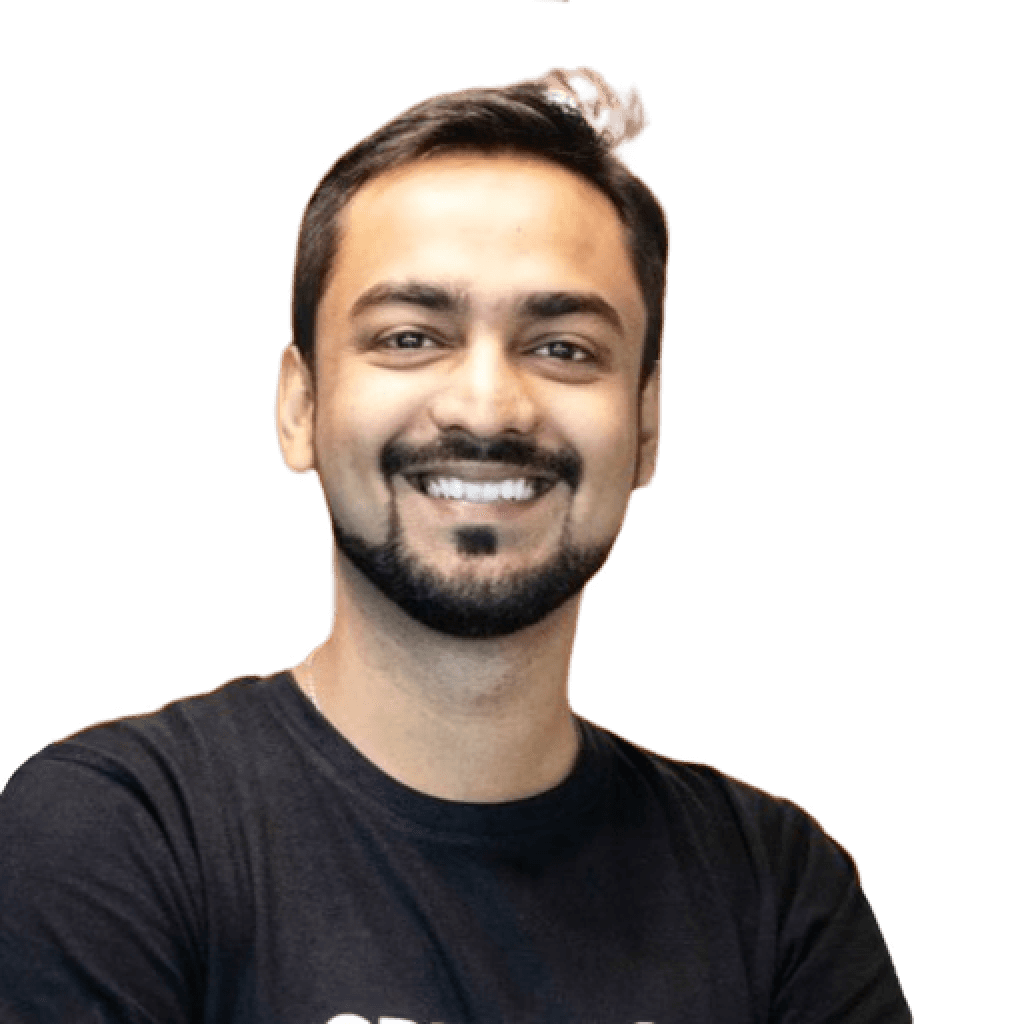Imagine marking employees' attendance on a spreadsheet—how messy it can get! Additionally, you must manually calculate each employee’s salary based on their attendance and process the payroll.
This could lead to delays in payroll processing and unhappy employees.
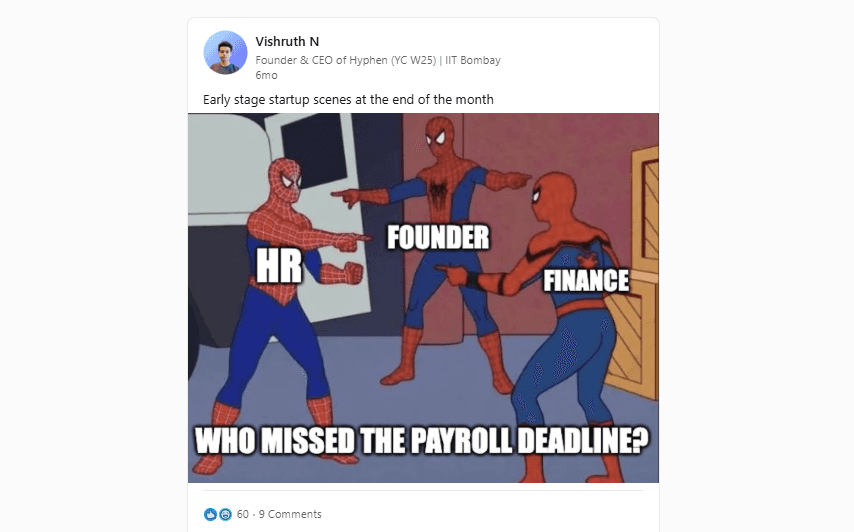
But as a startup, what options do you have? Legacy attendance management software are costly and have an outdated user interface.
Startups and SMEs need advanced, employee-friendly attendance software that marks the attendance of both remote and on-site employees and integrates seamlessly with payroll to process accurate salaries.
That’s precisely why we are writing this article. We list India's 10 best attendance software, perfect for startups and SMEs, regarding features, affordability, and specific use cases. See for yourself and choose the most appropriate one for your business.
Craze
Keka
HROne
Kredily
GreytHR
Zoho People
Darwinbox
Bamboo HR
Quandle
Zimyo
Before diving deep into the best attendance software in India, let’s discuss the features you must look for in attendance management software.
Note that two groups of users will be using attendance management software: HR professionals, admins, and employees. So, look for an attendance software that benefits both.
Features for HR Professionals & Admins
Geo-fencing: Set virtual boundaries to ensure employees only mark attendance from approved locations
Biometric integration: Supports fingerprint and facial recognition for secure and accurate attendance verification
Time tracking & monitoring: Automatic time tracking, including clock-in and clock-out times, breaks, working hours, and overtime
Leave management: Custom workflows to review, approve, and deny leave requests
Reporting & analytics: Real-time custom reports to monitor employee attendance, leaves, absenteeism, and working hours
System integration: Integration or auto-sync with payroll, leaves and HR systems to streamline processes and reduce payroll errors
Policy management: Customisable policies to create and implement fair attendance policies and rules based on specific organisational requirements
Alert system: Alerts and notifications for upcoming deadlines missed punches, or policy violations
Features for Employees
Self-service access: Self-service portals to view employee attendance timesheets request regularisation requests and access attendance policies
Mobile accessibility: Convenient accessibility via mobile app or responsive mobile web browser to mark attendance, clock in/out, request leave, and check attendance records
Attendance recording: Multiple attendance capture options like biometric or facial recognition to record attendance easily
Customer support: 24/7 or fast support to answer queries without a long waiting time
Features are fine, but there are a few other things to note when selecting attendance management software. Don’t forget to focus on these:
Does the attendance management support your current and specific work set-up? We mean the mix of contractors, remote and full-time employees
Can a dedicated customer success manager review your account and queries?
Does the tool easily integrate with your payroll and core HR software?
Is the tool affordable and scalable as you transition to the subsequent phases of your business?
Does it have feature gating, minimum user commitments or lock-ins? All these invariably mean that you’d have to pay way more than the original listed base price
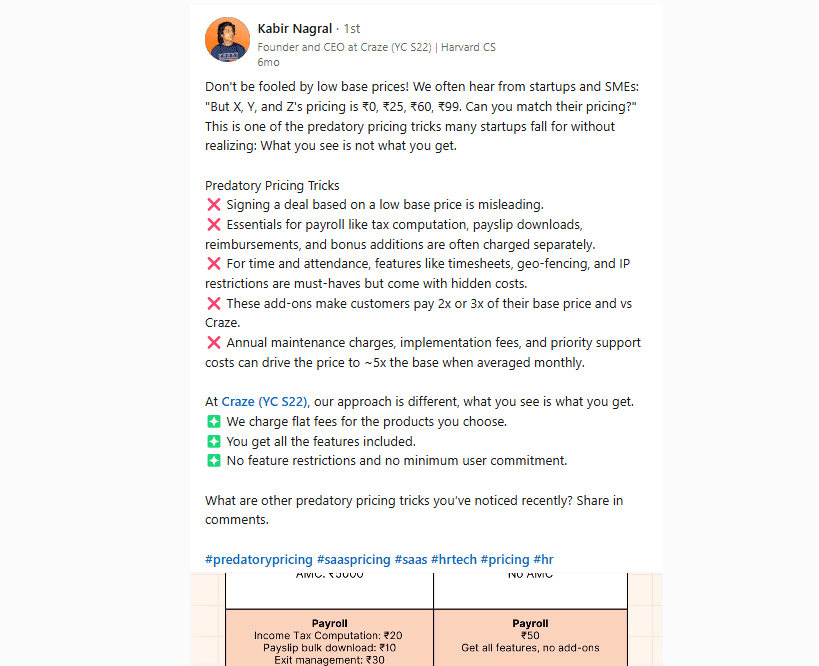
Tool name:
Craze
Pros: User-friendly and adaptable UI. Automatic attendance and time tracking and timesheet
Cons: No mobile app (compensated by responsive mobile web browser design)
Ideal for: Startups and SMEs looking to avail all advanced HR features, including automated payroll integration, without any minimum commitments
Starting price: Core with Attendance at ₹80/month/ person without feature lock-ins
Keka
Pros: Easy to mark and track attendance
Cons: No custom reports
Ideal for: Businesses with up to 100 employees requiring essential attendance management features with limited customisations
Starting price: ₹9,999/month for up to 100 employees and ₹90/month for each additional employee
Kredily
Pros: User-friendly attendance features
Cons: Auto-logout issues
Ideal for: Mid-sized businesses and enterprises looking for basic attendance management software
Starting price: ₹1499/Month/up to 25 employees ₹60 per additional employee 26+
Craze
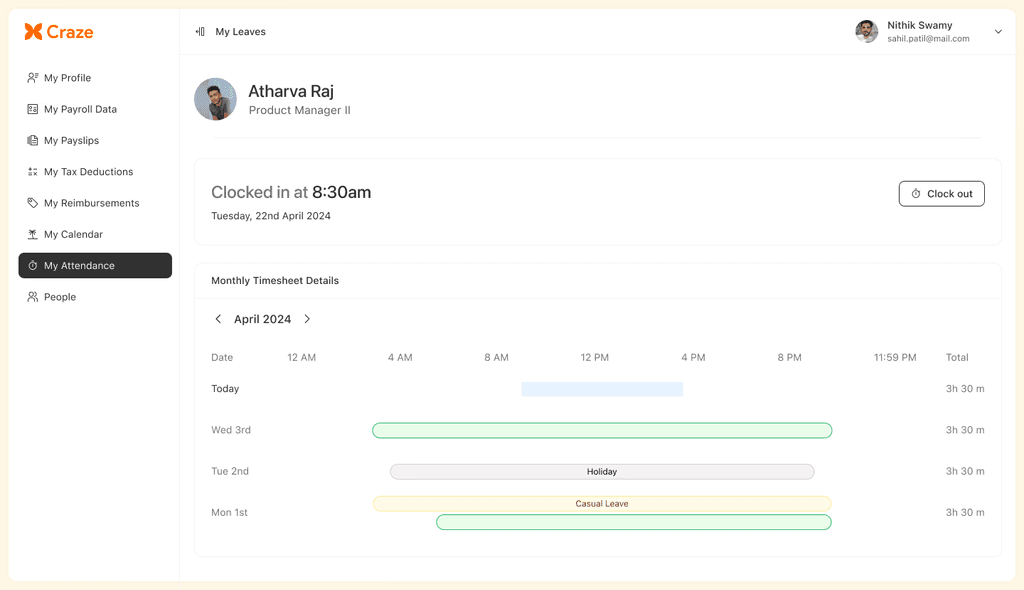
Craze is becoming one of India's most trusted attendance software for startups and SMEs. Despite being a new player in the market, Craze is winning hearts for its startup-proof features like automated timesheets, seamless sync with built-in payroll, and customisable attendance policies.
For startups that still handle spreadsheets and punch cards and spend long hours calculating employee hours, Craze is everything you’ll ever need.
Craze’s customisable policies let you set up a fair attendance policy, automatic clock-in clock-out, overtime policy, and self-attendance options to promote accountability. Employees can also track timesheets with a detailed view of work hours and specific project tasks, preventing the need for micromanagement. It allows employees and managers to maintain transparency.
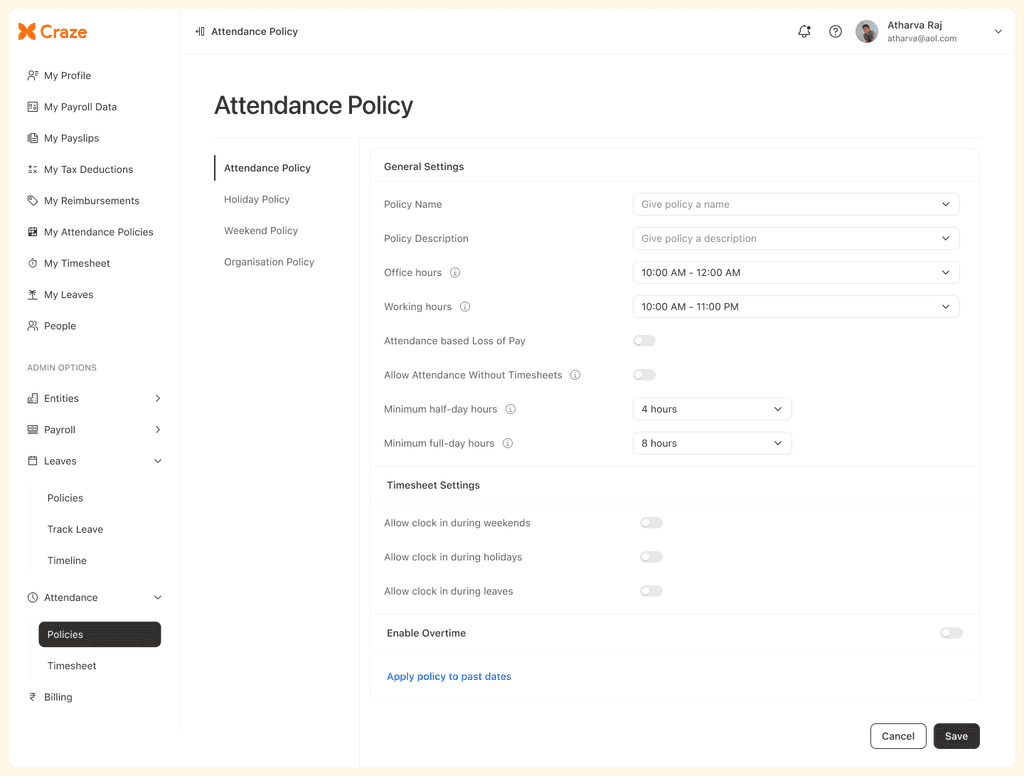
Craze’s easy time-tracking feature tracks employee time and allows employees to clock in quickly from desktop and mobile.
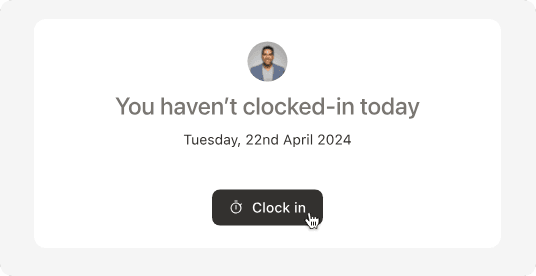
Additionally, Craze creates automatic timesheets based on working hours, workdays, and leaves. Search by date or team member to download the timesheets you need. Craze best features
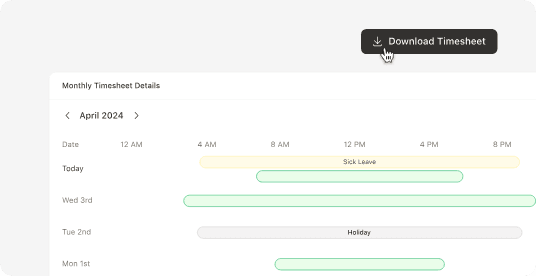
Your employees can also raise attendance regularisation requests in case they forget to clock in or clock out at the actual times.
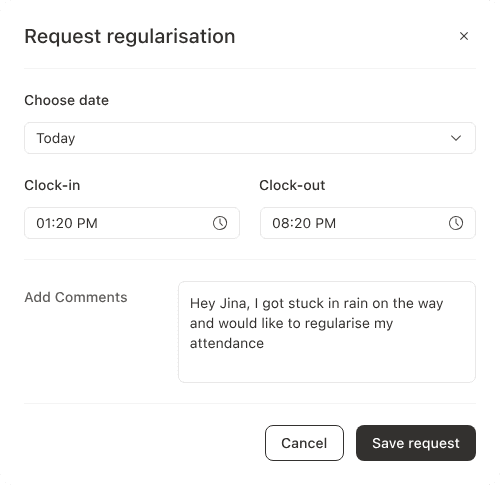
With Craze’s auto-sync payroll, your attendance system automatically calculates salaries, considering loss of pay and overtime. This frees startup teams from manual work and prevents possible payroll errors. Moreover, you can disburse salaries quickly with a single click.
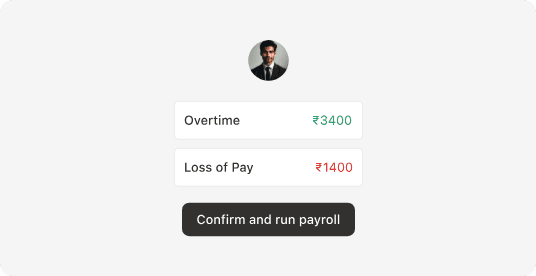
Craze best features
Automate time and attendance tracking to reduce manual work and errors
Implement fair and user-friendly attendance policies
Create and download accurate timesheets for team members
Enhance security with geotagging, IP fencing, and other safeguards
Integrate attendance system with payroll to auto-calculate salaries accurately
Get accurate and on-time assistance from payroll experts
Pros
User-friendly and adaptable UI
Automatic attendance and time tracking and timesheet
One-click salary disbursement
24/7 support from experts
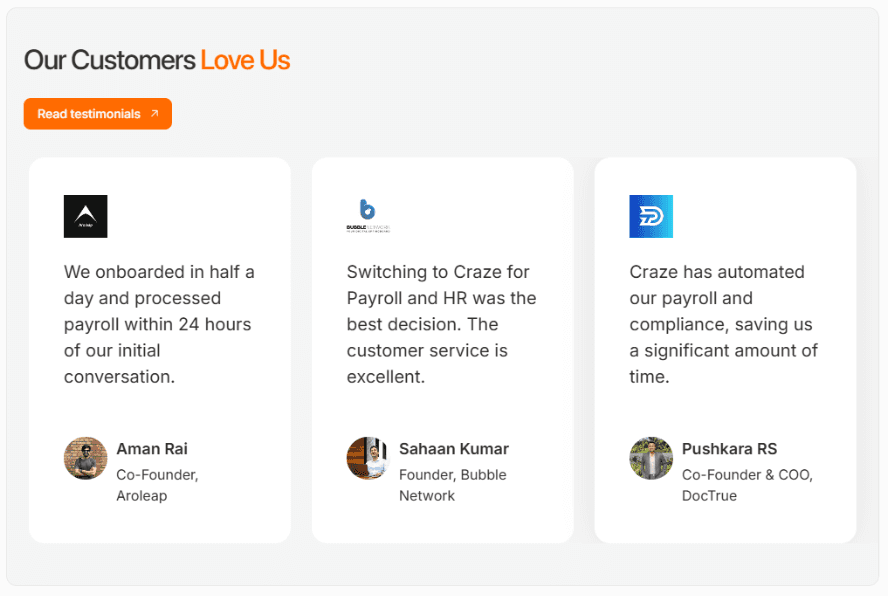
Cons
Craze doesn’t currently have a mobile app. However, it does provide a mobile web browser design for convenient access
Ideal for: Startups and SMEs looking to avail of all advanced HR features without lock-ins or minimum commitments.
Pricing
Growth: Craze charges you ₹40/month/employee for the Core features and an additional ₹40/month/employee for time and attendance software. This plan is perfect for startups with small teams, not looking to pay a huge amount on core HR and attendance management operations every month yet searching for advanced attendance tracking features to streamline their HR and payroll system
Custom: This plan is appropriate for enterprises with 100+ employees. It allows you to access custom features and use cases based on your requirements, and the price is custom-made.
Keka
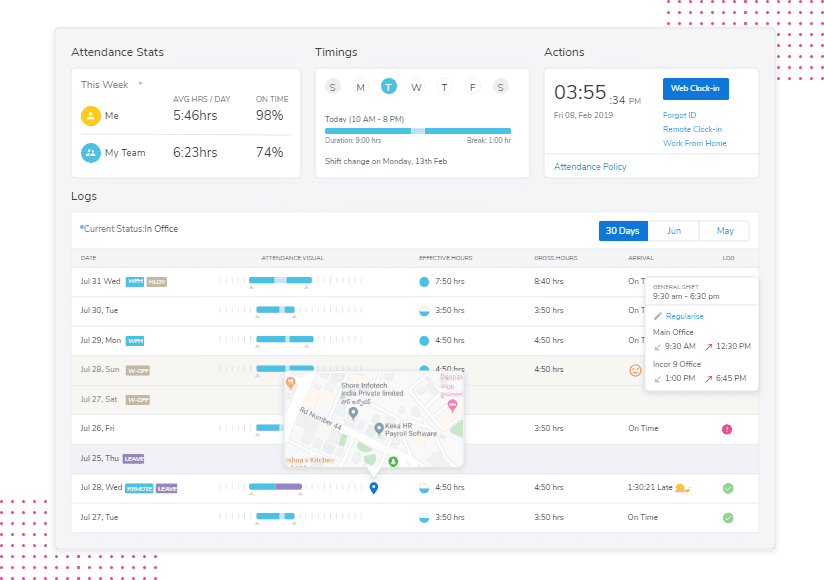
Keka is one of the best attendance software in India. It integrates time tracking and shifts scheduling with the payroll system, allowing managers to monitor employee time and pay without micromanagement.
Learn more about Keka in this detailed Keka Review 2024.
Keka best features
Real-time integration with attendance devices like biometrics and smart cards
Custom approval workflows to track and control time-off request approvals
Shared leave calendar for teams to stay updated on who’s working and who isn’t
Pros
Easy to mark and track attendance regularly
Provides accurate data and insights into employee attendance and leave approvals
Ghatty U : “Keka is one the user-friendly HRM software suitable for IT or any manufacturing sector.” Source
Cons
Users often face auto logout issues with the attendance management system
No custom reports
Varun T.: “The sole disadvantage I observed is that the Keka application occasionally lacks sufficient functionality.” Source
Ideal for: Businesses with up to 100 employees requiring basic attendance management features with limited customisations and a minimum HR budget of ₹6,999/month.
Pricing
Foundation: ₹9,999/month for up to 100 employees and ₹60/month for each additional employee
Strength: ₹12,999/month for up to 100 employees and ₹90/month for each additional employee
Growth: ₹15,999/month for up to 100 employees and ₹130/month for each additional employee
HROne
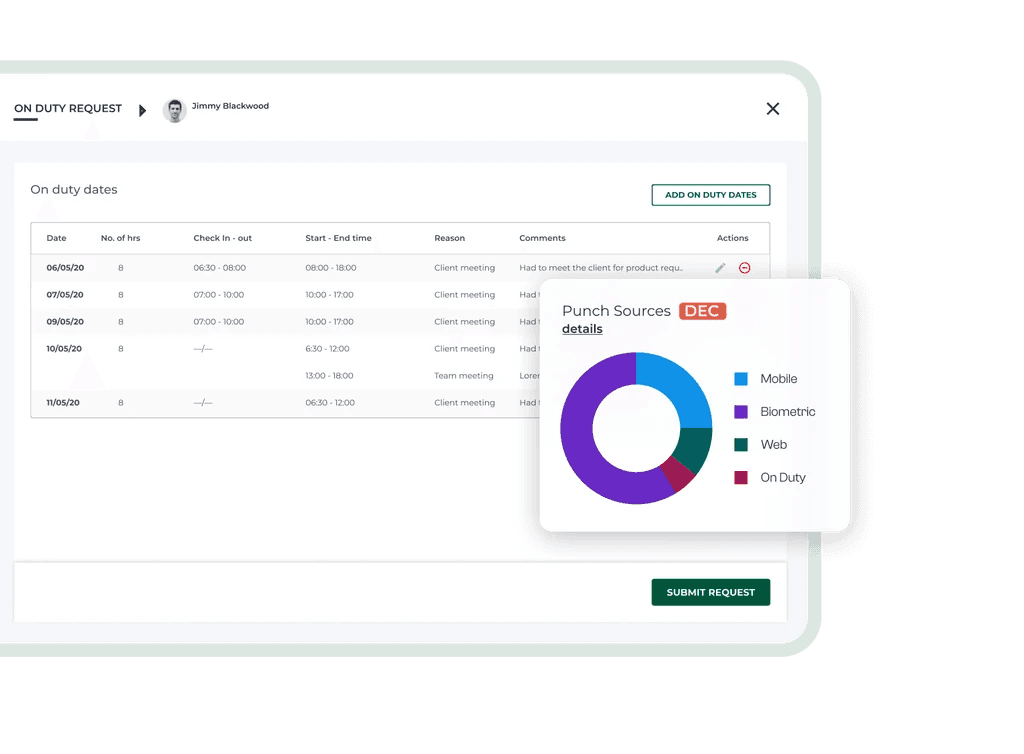
HROne’s attendance management system streamlines attendance marking and approvals. It helps HR professionals and employees track attendance and leaves and auto-calculate employee time offs, paydays, holidays, etc.
HROne best features
GPS-based attendance marking for transparent check-ins
Multiple shift configuration and customisation according to business needs
Shift rotation to switch and rotate teams between different shifts based on employee and company requirements
Read more about HROne features in this detailed HROne Review.
Pros
Convenient mobile app for regular attendance marking
Integration of biometrics helps with attendance punches
**Mohan R.: “**Marking attendance, leave, expense request from mobile version is feasible.” Source
Cons
No reports and dashboard customisation options
Sometimes, the mobile app slows down or crashes due to server issues
Pratiksha S.: “No customization allowed in report formating.” Source
Ideal for: Businesses with 50+ teams ****looking for core HR functions.
Pricing
Basic: ₹85 /user/month with access to core HR functions only. No access to onboarding, performance reviews, 360-degree feedback, and other workforce management reviews
Professional: ****₹115 /user/month with access to limited workforce features. No access to performance management, expense, and helpdesk features
Enterprise: Custom pricing based on selected features
Kredily
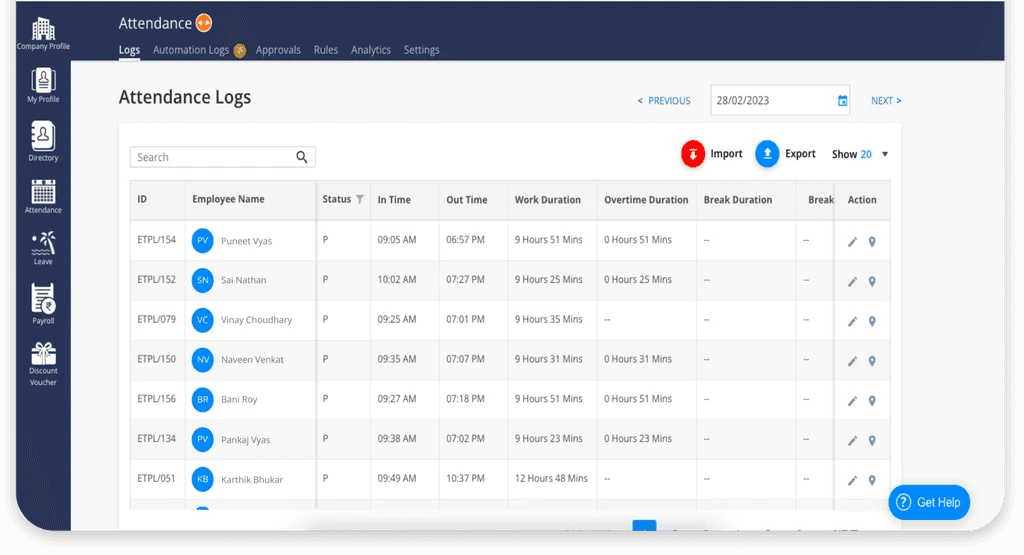
Kredily is one of the best attendance software. It streamlines attendance management by monitoring employee clock-ins and clock-outs, breaks, and leave records.
Kredily best features
Auto clock-in and clock-out feature (Klocky) for precise employee attendance tracking
Customisable employee attendance rules include early departures, late arrivals, etc.
Automated notifications for attendance-related tasks and events
Get a comprehensive review of Kredily features in this Kredily Review 2024.
Pros
User-friendly attendance management features
Streamlined and clean UI
**Verified user: “**User friendly interface offering basic setup.” Source
Cons
Leave features lack clarity
Auto-logout issues
Kartik S.: “Delay payslip and automatic loging problems.” Source
Ideal for: Mid-sized businesses and enterprises with a high budget looking for feature-rich attendance management software.
Pricing
Free forever: ₹0 /Month with access to only one custom attendance and leave rule and no access to selfie/GPS attendance, auto clock-in and clock-out, GEO fencing, and other attendance management features
Professional: ₹1499/Month for up to 25 employees and ₹60/additional employee from the 26th employee
Enterprise: Custom pricing
GreytHR
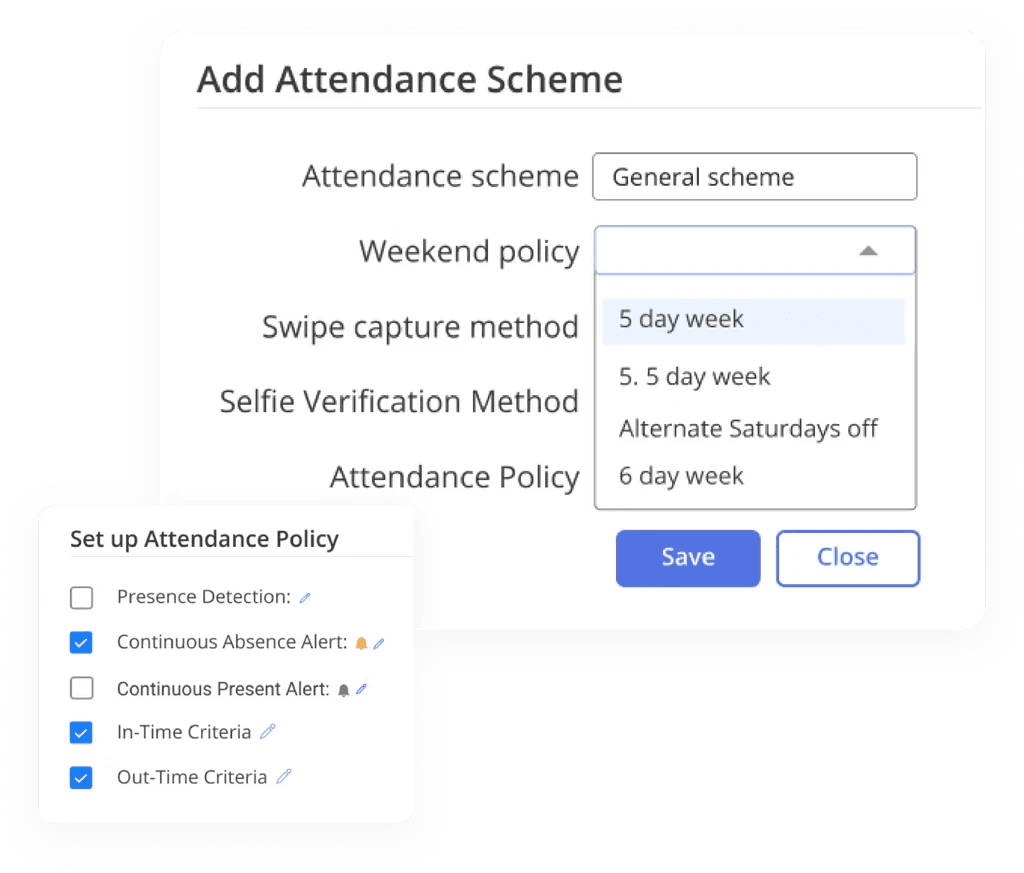
GreytHR simplifies attendance tracking and shift management. It offers real-time attendance management, helping HR professionals improve workforce discipline and ensure transparency in attendance policies.
Learn more about the HR software from this detailed GreytHR Review 2024.
GreytHR best features
Customisable attendance policies as per company requirements
Automatic shift-rotation plans for easy rostering
GPS-based tracking to monitor attendance and client visits
Pros
Easy attendance and engagement activity tracking
Centralised view of attendance and leave balances
**Nisha K. : “**I am using GreytHR since 2021 as an HRMS system. The maine thing i like about this software is accuracy, speed, wide solution related to any type of query and last but not least easy to use by me as well as employees.” Source
Cons
It takes a long time for the system to reflect the latest updates
It is complicated to change admin options and can be done by the support team only
Sumit A.: “Despite being largely intuitive, the user interface is a little conjusted. It is difficult to integrate with other systems. It has some performance issues as well. Although beneficial, customer service isn't always quick or responsive to problems. Price also seems to be on a higher end.” Source
Ideal for: Small teams requiring basic attendance management functions and enterprises with over ₹7500/month budget looking for feature-rich attendance management software.
Pricing
Starter: ₹0/month for 25 employees and access to limited attendance management and Core HR features
Essential: ₹3495/month for 50 employees and ₹30/month for each additional employee and no access to attendance management features
Growth: ₹5495/month for 50 employees and ₹60/month for each additional employee and add-on pricing for access to GeoMark (map-based attendance marking) and Visage (AI-powered facial recognition-based attendance marking)
Enterprise: ₹7495/month for 50 employees and ₹100/month for each additional employee and add-on pricing for access to GeoMark (map-based attendance marking) and Visage (AI-powered facial recognition-based attendance marking)
Zoho People
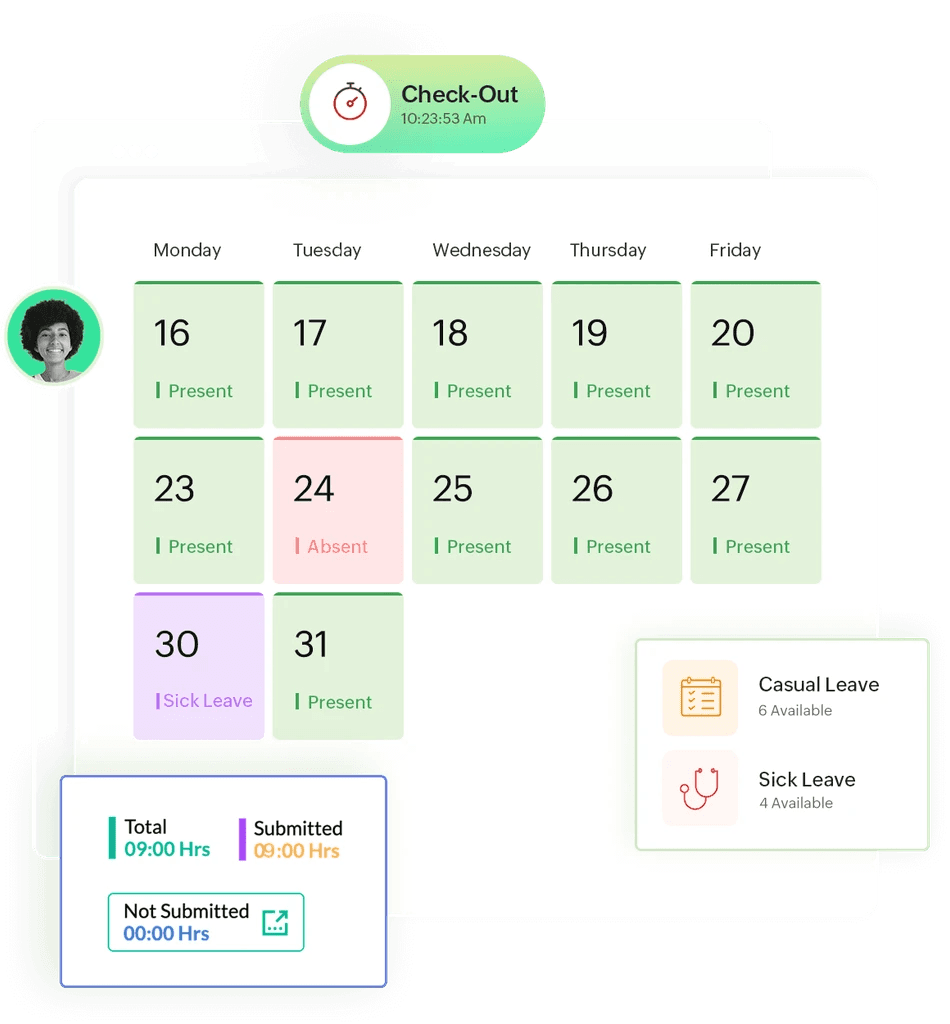
Zoho People is a top HR and attendance software that promotes efficient employee attendance management. It helps regularise attendance for on-site and remote employees, generate reports, and track work hours.
Zoho People best features
IP and location-based attendance marking for a mobile workforce
Custom attendance settings for employee experience personalisation
Absence scheduler to convert absences into days off
Pros
Easy attendance marking and tracking via mobile app
Easy-to-implement
Hammad K. : “Its makes the attendance very easier. You can regularise your attendance from your pc or even your mobile application.” Source
Cons
The app doesn’t pick locations at times, making check-ins and check-outs a hassle
The regularisation option doesn’t show days when working hours exceed 9 hours
Siddhant P. : “So one thing about Zoho people is that check in and checkout is sometimes hectic, it won't pick location untill which it won't check me in and sometimes when the internet is slow I just get logged out.” Source
Ideal for: Startups looking for attendance management systems with core features.
Pricing
Essential HR: ₹48/user/month and no access to shift scheduling, attendance marking via web, mobile, facial recognition, time tracking, etc.
Professional: ₹96/user/month and no access to performance and self-appraisals, 360-degree feedback, analytics, etc.
Premium: ₹144/user/month and no access to SLA tracking, discussion forum features
Enterprise: ₹192/user/month and no access to Zoho Recruit, Zoho Payroll, or other Zoho suite tools
People Plus: ₹350/user/month and access to all features of Zoho applications
Darwinbox
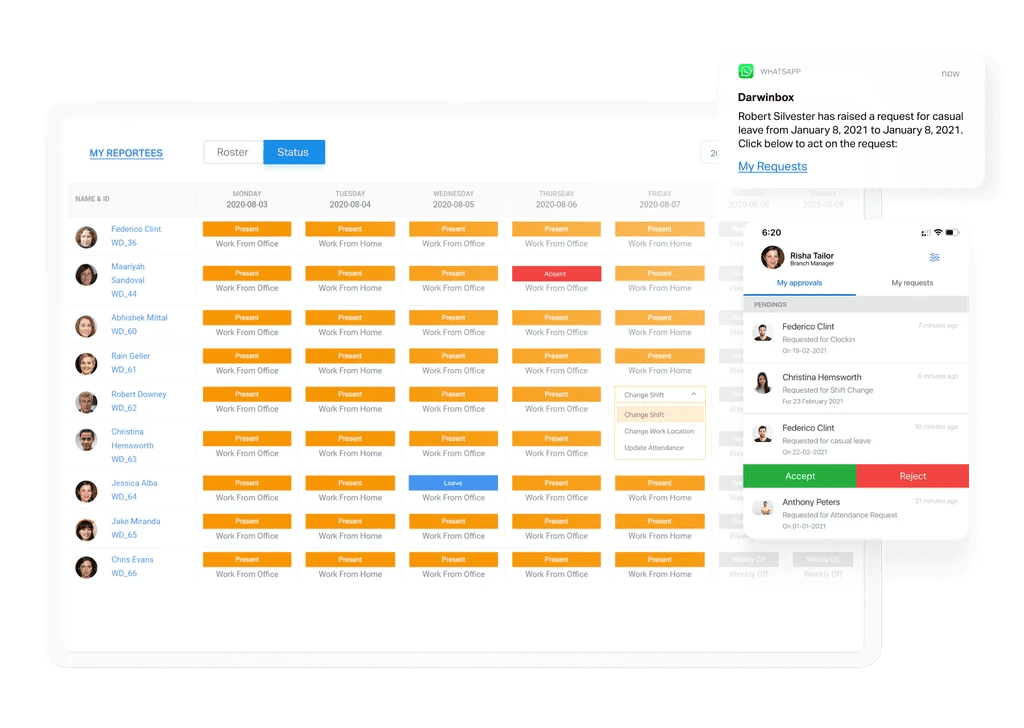
Darwinbox provides an integrated time and attendance software for HR professionals and employees. It enables real-time tracking of employee check-ins and location tagging for on-field, remote, and in-office teams.
Darwinbox best features
Mobile check-in to record timestamps and tag employee locations
Comment functionality to record location information
Facial recognition integration with attendance management
Pros
Applied leaves get automatically synced and adjusted with employee attendance
Custom workflows to meet different organisational needs
Venkata Raghava K. : “Many things related to employee management can be handled at this portal. For example performance management, goals, attendance. I also like how applied leaves are automatically synced and adjusted with attendance.” Source
Cons
The interface is not user-friendly
The selection of dates for attendance requests can be confusing
**Venkata Raghava K. : “**UI is not very intuitive. You have to spend some time look yo find the exact thing you are looking for.” Source
Ideal for: Enterprises with 500+ employees and global companies with remote workforce
Pricing Not available on the website
BambooHR
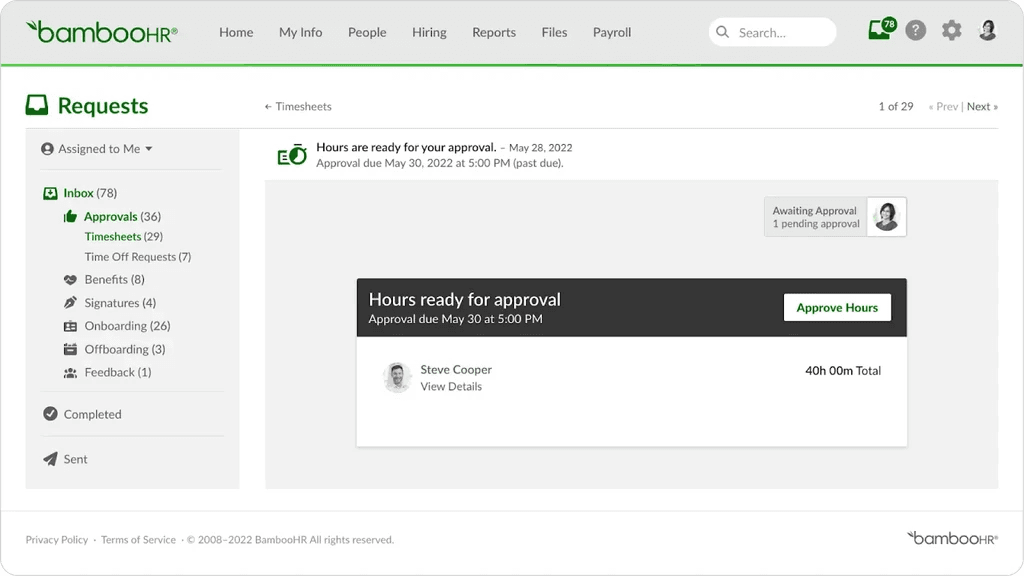
BambooHR is one of the best attendance management systems, simplifying attendance and time tracking. It enables employees to punch in and out on the homepage or mobile app, edit hours, and track times worked on specific projects. Managers can approve timesheets and stay updated with automated reminders.
BambooHR best features
Includes project tracking to ensure organised and efficient workforce management
Geolocation to let managers know of their employee clock-in and clock-out locations
Time-tracking reports for analysing time management, billable vs. non-billable hours, and resource distribution
Pros
It is easy to set up and has a user-friendly interface
It offers a centralised place for recruitment, onboarding, attendance management, employee engagement, and performance management
Deb L. : “Easy to set up, implement and use for Admins and End Users alike.” Source
Cons
There is no way for everyone to block time off in the calendar. It requires creating an ‘event’ to avoid people booking time off on busy days
The time clock has limited functionalities. It offers time tracking but does not allow tracking of paid breaks
**Valentina J. : “**Overall, BambooHR is amazing, even though I believe there is a lot of room for new feautures, more customizable filters, reports, etc. However, I am aware that BambooHR it's always improving and letting the users give feedback, so there is always that possibility that in the future they will add more features that will make the experience even better.” Source
Ideal for: Small HR teams with basic operational needs and scaling companies looking for advanced HR features
Pricing Not available on the website. However, there are two pricing plans:
Core: Offers basic HR automation with no access to reporting, performance management, onboarding, and other advanced features
Pro: Offers basic HR features and access to reporting, onboarding, employee experience, performance management, and other features
Qandle
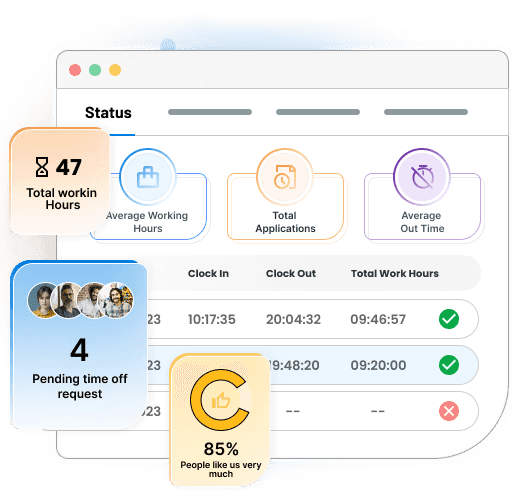
Qandle is an attendance management software that helps manage employee attendance, time tracking, and work activity. The platform simplifies recording working hours and tracking employees at different locations.
Qandle best features
Online attendance system to collect, manage, and export payroll data from anywhere
Notification configuration to alert employees and managers of approaching overtime missed punches or punches outside geofenced areas
Real-time analytics to get insights into employee attendance
Pros
Easy to track daily employee attendance and count working hours
Intuitive and attractive user interface
Verified user : “Qandle is useful for my team daily attendance track record and count effective working hours for my team members.” Source
Cons
The software crashes sometimes, not tracking clock-in, clock-out, and break times
It lacks protection and security features
**Subham Kr B.: “**Sometimes Qandle got stuck and sometimes it didn't track my clock-out time clock-in time and break time.” Source
Ideal for: Mid-sized businesses and enterprises looking for advanced HR functions****
Pricing
Foundation: ₹2450/month for up to 50 employees and ₹49/month per additional employee with no access to employee helpdesk, asset management, visual analytics, and strategic HR features
Regular: ₹3950/month for up to 50 employees and ₹79/month per additional employee with limited access to core HR features and reporting only
Plus: ₹4950/month for up to 50 employees and ₹99/month per additional employee with no access to collaboration, and an extra ₹50/month per employee for the remote toolkit
Premium: ₹6450/month for up to 50 employees and ₹129/month per additional employee with access to all features
Enterprise: Custom pricing plan suitable for more than 1000 employees
Zimyo
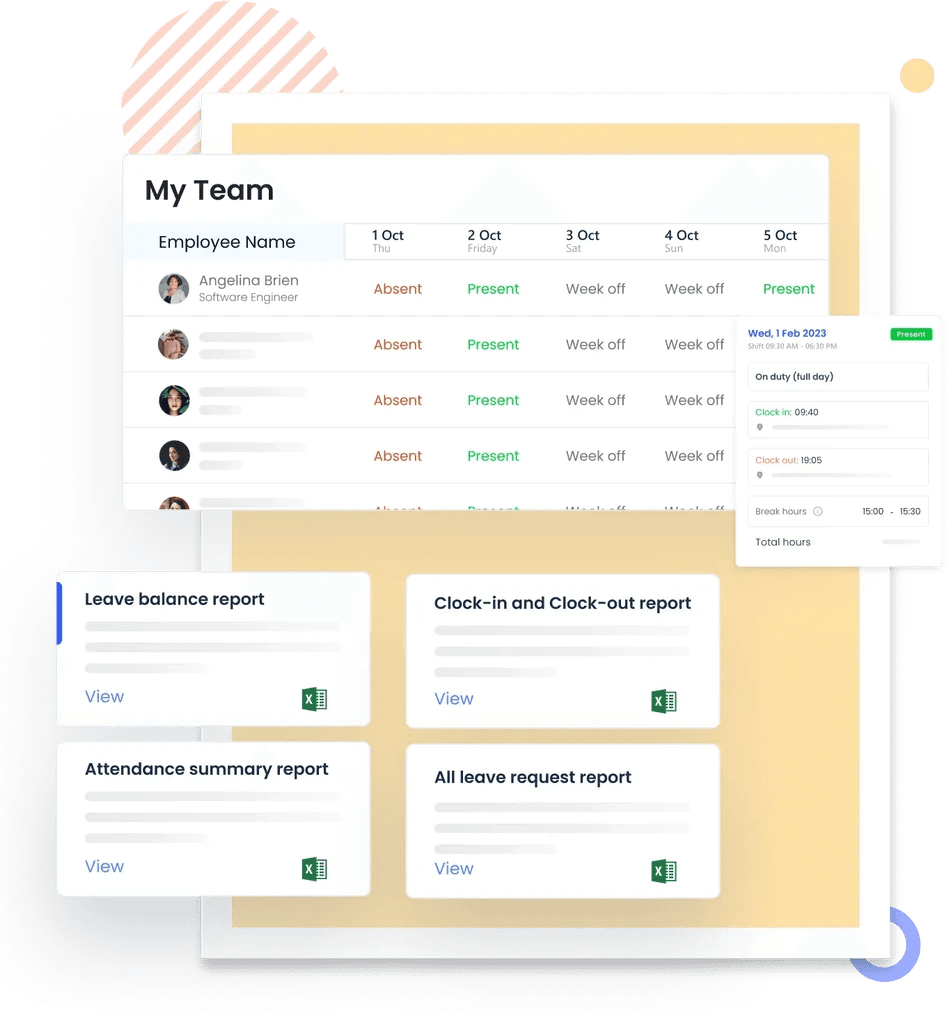
Zimyo is one of the best attendance software for small businesses. It captures real-time employee attendance and allows HR professionals to generate custom attendance and leave reports.
Zimyo best features
Customised attendance and leave policies based on organisational needs and culture
GPS-enabled geo-fencing attendance to track employees’ real-time location
Alerts and notifications for clock-ins, pending assets, and leave requests
Pros
Easy to check employee attendance, ongoing activity, birthdays, and anniversaries
Attendance marking and leave application from mobile app and WhatsApp
Prakash J. : “With a customizable front dashboard, I can choose and remove elements like attendance, announcements, and surveys.” Source
Cons
Complicated shift management and sandwich leave policy setting
There are delays/ mis-punches in clock-in and clock-outs due to software glitches
Derrick P. : “In addition to being a comprehensive product there's still room for some regional wise customisations as Zimyo travel to different regions.” Source
Ideal for: Small and medium businesses looking to automate specific HR operations.
Pricing
Basic: ₹80/user/ month with minimum billing for 40 users and no access to employee onboarding, offboarding, helpdesk management, custom reports, and other advanced HR features
Standard: ₹100/user/month with minimum billing for 40 users and no access to benefits and expense management, reviews, global payroll and compliance management, and other features
Enterprise: ₹125/user/ month with minimum billing for 40 users and access to all features except recruit, timesheets, digital signature, and other advanced features, which are available as add-ons
Here are a few more attendance software you should know of:
FactorHR
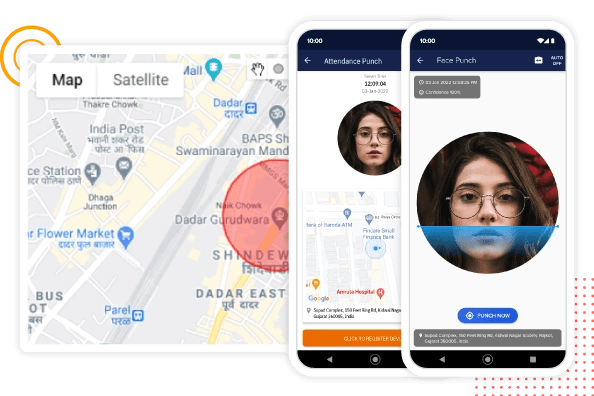
FactoHR offers a comprehensive attendance management system that automates time tracking for hybrid and remote workforces. The system provides touchless attendance options and seamlessly integrates with payroll and leave management modules.
FactorHR best features
AI-powered face verification and touchless attendance
Geo-tagging and geo-fencing capabilities
Multiple time zone support
Integration with 200+ biometric devices
Pros
Easy to use attendance management system
Nitin V. : “factoHR has helped me a lot in managing my corporate attendance.” Source
Cons
The UI can be more interactive
Nitin V. : “The UI could be more interactive and easy to navigate.” Source
Ideal for: Medium to large enterprises looking for a flexible attendance system with advanced features and multi-location support.
Pricing
Undisclosed
PocketHRMS
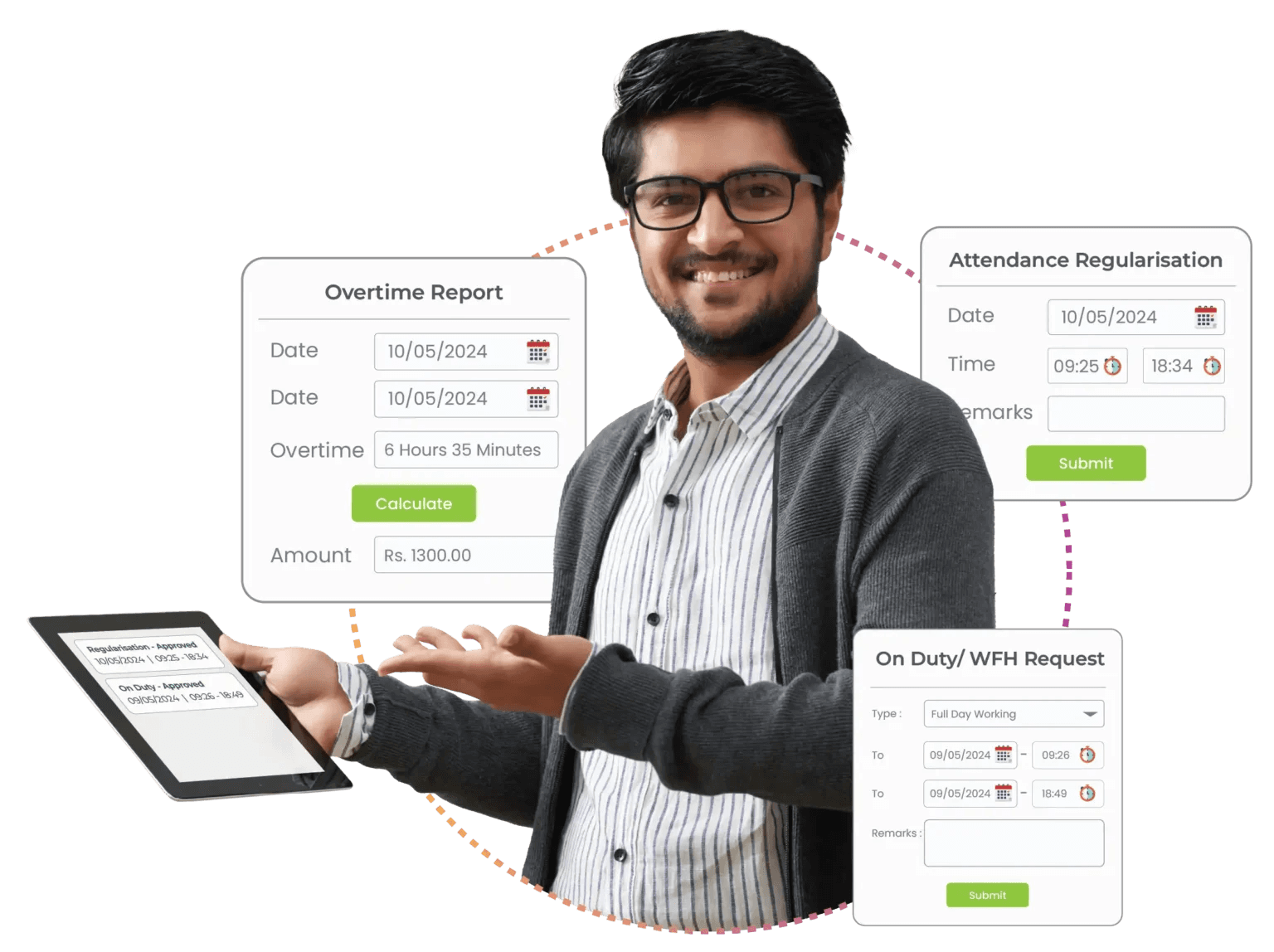
An AI-powered attendance management solution that offers facial recognition and geo-tagging features, designed to make attendance tracking engaging and efficient for employees.
PocketHRMS best features
GPS tracking with geo-fencing
Biometric integration
Real-time attendance dashboard
Rule-based overtime calculation
Pros
Punch-in/Punch-out feature helps register attendance easily.
Gaurav S. “I appreciate the Punch-in and punch-out functionality in the software, enabling me to register my attendance within a specified geographical area, such as the office premises or my home location for remote work.” Source
Cons
Slow response from support team.
Rajnish K. : “Slow response, TAT needs to be followed, can do better with support, the team needs more clarity on the product front.” Source
Ideal for: Small to mid-sized organizations seeking a modern attendance solution with AI capabilities and mobile-first approach.
Pricing
Standard: ₹2,495/month for up to 50 employees (₹40/employee/month after)
Professional: ₹3,995/month for up to 50 employees (₹80/employee/month after)
Premium: Custom pricing with additional features
Quikchex
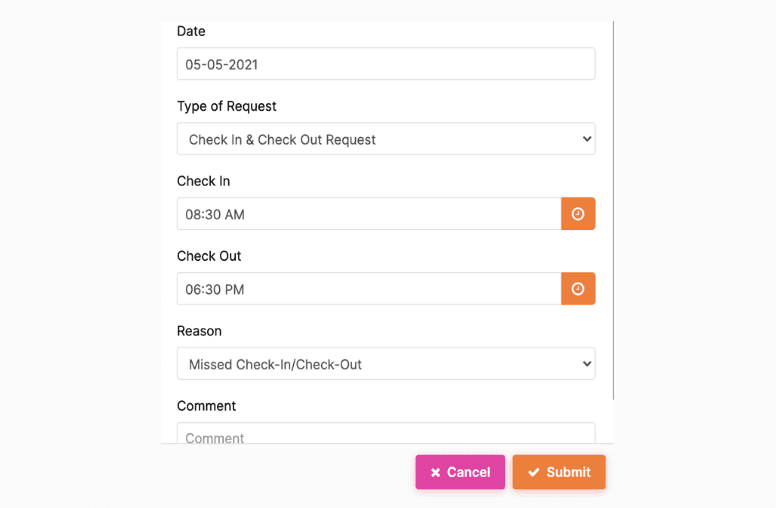
A comprehensive attendance tracking system that integrates with payroll and leave management, offering both GPS-based mobile app tracking and biometric device integration.
Quikchex best features
Geo-fencing with IMEI and IP restrictions
Biometric integration
Custom shift roster scheduling
Automatic LWP calculations
Pros
Great tool for attendance recording.
Devi Prasad P.: “Quikchex is good to make attendance record.” Source
Cons
Mobile app is often unresponsive and doesn’t update attendance status
Devi Prasad P.: “Quikchex sometimes don't update the attendance status.” Source
Ideal for: Indian businesses looking for an integrated HR solution with strong compliance management and flexible service options.
Pricing
Self-Service: Starts at ₹6,000 per month
Full Service: Starts at ₹8,000 per month
Custom plans are also available
Here are a few benefits of an attendance management software:
Automated time tracking and reduced manual work: Eliminates spreadsheet management, prevents errors, and tracks attendance automatically including clock-ins, breaks, and overtime
Seamless payroll integration: Auto-calculates salaries based on attendance, considers loss of pay and overtime, prevents delays in processing
Remote and on-site flexibility: Supports both remote and office attendance tracking, offers GPS and IP-based marking, provides mobile accessibility
Improved HR process efficiency: Streamlines leave management, provides real-time reports, reduces administrative work, and enables fair policy implementation
Better employee experience: Self-service portals for attendance viewing, easy leave requests, multiple attendance recording options, and quick support access
Real-time monitoring and compliance: Ensures policy adherence through alerts, tracks attendance patterns, monitors absenteeism, and maintains compliance records
By now, you have a comprehensive idea of which features and use cases to look for in your business's best time and attendance software. But here’s the catch: you won’t know how perfect a tool is for your team unless you give it a shot.
We suggest catching demos or all these tools to determine what works for you. The tool that you should start with is Craze. As biased as it may sound, Craze is generously priced and built by and for startup founders, and there is NO feature-gating.
Craze is perfect for you if:
You are looking for a people operating system that handles HR, finance, and IT all in one place.
You are frustrated with most time and attendance software in India restricts essential features
You want to work with an empathetic team that understands your struggles and responds quickly
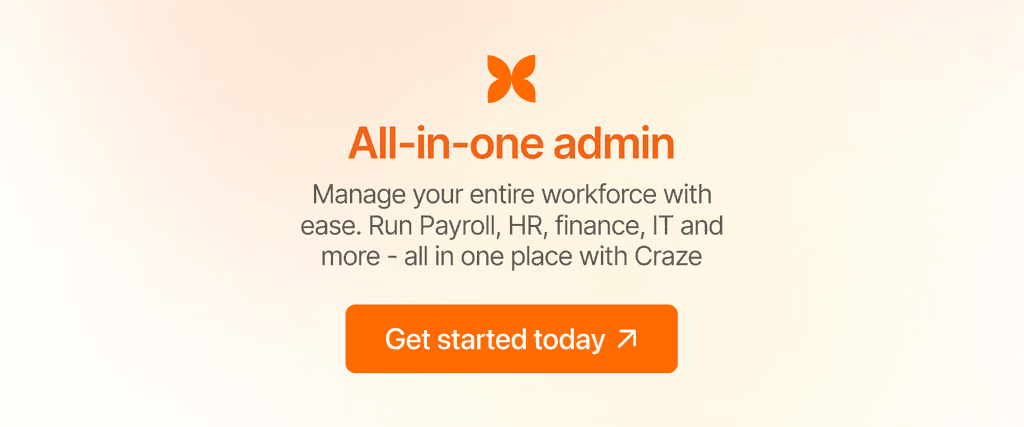
What is an Attendance management system?
A software solution that automates tracking employee time, including clock-ins/outs, breaks, leaves, and over time, replacing manual attendance recording methods.
What are the differences between on-premise vs cloud-based attendance software?
On-premise software requires local server installation and maintenance, while cloud-based attendance software offers remote access, automatic updates, and lower upfront costs.
What is the best attendance management software in India?
Craze is the best option for startups and SMEs, offering automated timesheets, payroll integration, and customisable policies.
Does attendance software integrate with other HR & payroll software?
Yes, modern attendance software typically integrates with HR and payroll systems to streamline salary calculations, leave management, and other HR processes.
Is attendance software flexible for remote & in-office setups?
Yes, most attendance software supports remote and in-office setups through mobile apps, GPS tracking, and IP-based attendance marking features.
What is the cost of attendance software in India?
The pricing of the best attendance software in India ranges from ₹20 per employee per month to ₹500 per employee per month.
What are the different pricing models in attendance software?
It is per-user-based. Some companies have feature gating and minimum users. Craze doesn't have restrictions and has transparent pricing.