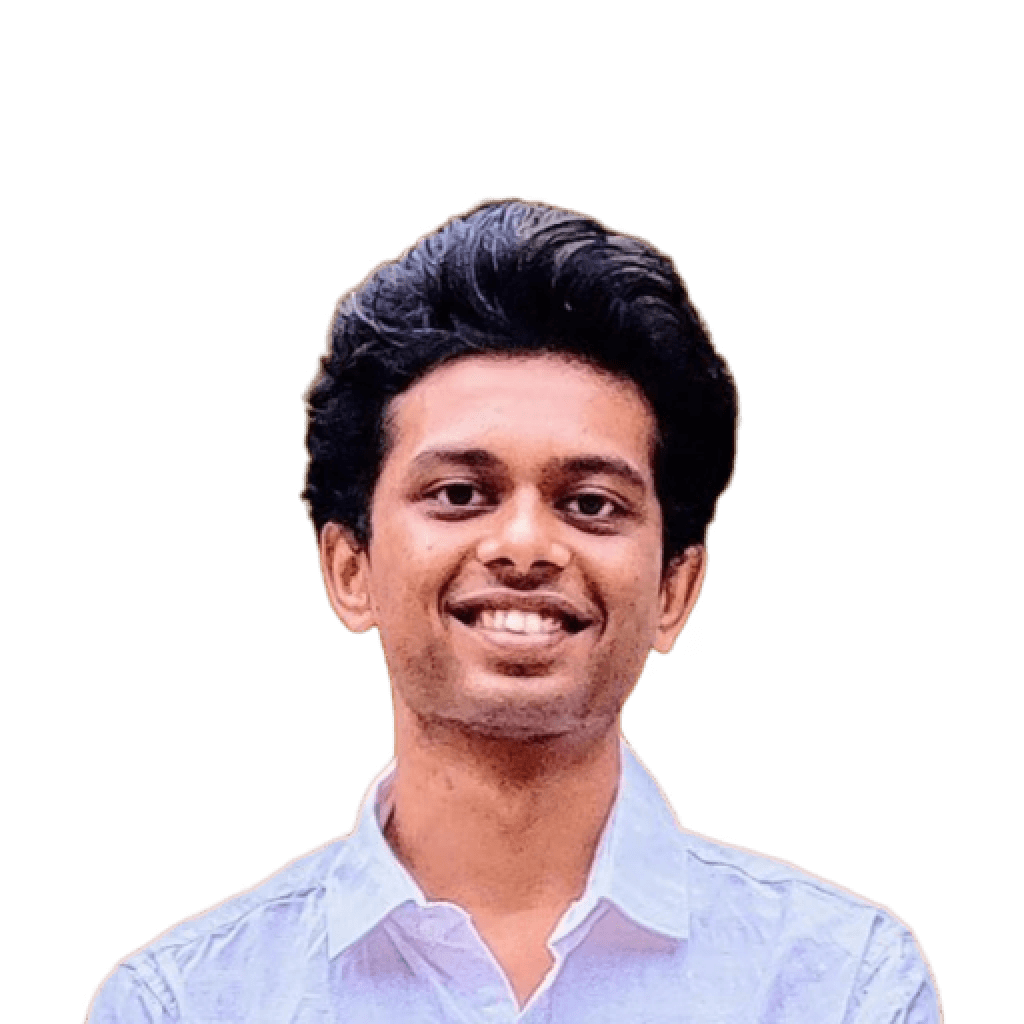The moment a founder or HR lead starts scaling headcount, manual HR and payroll chores turn from “manageable” to “mission-critical bottleneck.” That’s when tools like HROne pop up on every shortlist. But fast-growing startups want to know whether HROne’s real-world performance, pricing, and support keep pace with 10 to 200 to 500 employee growth.
If you landed here searching HROne review, you’re likely weighing three questions:
Will HROne automate the grind- payroll runs, leave tracking, compliance headaches, without a long learning curve?
Is the per-user cost startup-friendly, or will fees spike as you hire?
Are there hidden compromises- feature gating, technical glitches, slow support, that only show up after rollout?
In this review, we dive straight into those answers. You’ll get a concise breakdown of HROne’s core modules, real user feedback, pricing analysis, and a quick scan of credible alternatives built for high-growth teams. Let’s jump in.
HROne is an efficient HRMS platform offering three key features: HR software, Payroll, and Leave and Attendance management software.
Customers appreciate the ease of use of this tool but complain about technical glitches and its inability to generate custom reports.
HROne’s pricing is not startup-proof as all its pricing plans come with a minimum commitment of 50 employees, and that too with feature-gating.
We have also discussed significant HROne alternatives, including Craze, where you will get access to all advanced HR and payroll features.
HROne is an HRMS platform that automates day-to-day HR and finance activities through three solutions:
Payroll: Integrated payroll management software for timely, accurate, and integrated payroll processing.
Attendance: Leave and attendance management software to calculate paydays and time off.
Core HR software: Customised HR workflows and a streamlined employee database for ease of team management
Time to have a closer look at each of the HROne features to gauge their effectiveness for growing businesses:
HROne Payroll Software

Fast salary processing with automated CTC calculator, fast salary structure assigning and configuring distinct pay groups.
Auto deductions of PF, ESI, and other relevant compliances as per government-suggested format.
Automated payroll workflows, EMI deductions, and payslips accessible through mobile application.
Different reports and dashboards for an overview of salaries across multiple departments, identifying CTC trends for defined timeframes.
Features and Availability
Features | Availability |
Error-free, timely payroll processing | Yes |
Tax compliance and filing | Yes |
Multiple payment options and direct deposits | Yes |
Timesheet and attendance integration | Yes |
Multi-currency support | Yes |
Mobile Accessibility | Yes |
Benefits and deduction management | Yes |
Customised payroll reports | Yes |
Confidentiality of secured employee data | Yes |
Employee expense management | Yes |
Audit and reconciliation tool | Yes |
Employee self-service portal | Yes |
HROne Attendance Software

Incorporate flexible leave policies and use a leave credit scheduler to automate leave updates.
GPS-based attendance with methods like geofencing, geotagging, and check-in/out.
Specify leave limits on a simple leave approval workflow and pre-define acceptable days and hours.
Features and Availability
Features | Availability |
Compliance with location-specific leave policy | Yes |
Custom leave approval workflow | Yes |
Team calendar and scheduling | Yes |
Timesheet, payroll, and attendance integration | Yes |
Automated leave entitlement and accrual tracking | Yes |
Mobile Accessibility | Yes |
Leave-related notifications and reminders | Yes |
Customised leave usage and pattern insights | Yes |
Confidentiality of secured employee data | Yes |
Leave-related documents management | Yes |
Leave dashboard and absence tracker | Yes |
Employee self-service portal | Yes |
Multi-language support | No |
HROne Core HR Software

Centralised employee data with customisable data fields and built-in capability to import data and sync across different modules.
Multi-level rights, user access and permissions to safeguard sensitive employee data.
Custom workflows and integration with all existing tech stacks for streamlined HR operations.
Keeping employees notified through HROne inbox, regular reminders, and the latest announcements.
Features and Availability
Features | Availability |
Employee self-service portal (ESS) | Yes |
Employee Performance Management System | Yes |
Built-in learning and development centre | Yes |
HR metrics dashboard | Yes |
Mobile Accessibility | Yes |
Integration with CRM and other tools | Yes |
Workflow automation | Yes |
Confidentiality of secured employee data | Yes |
Collaboration and engagement with co-workers | Yes |
Document Management System | Yes |
HROne currently has three different pricing plans: Basic, Professional and Enterprise.
Basic
The Basic plan costs ₹4950 /Month for 50 Users, and additional user costs ₹99/Month. While it offers basic features like payroll, reports, and geo-tagging, this plan doesn’t provide access to critical features like automated onboarding, performance management, employee database, and helpdesk.
Professional
The Professional plan costs ₹6500/Month for 50 Users, and additional user costs ₹130/Month. It offers access to features like a centralised employee database, onboarding, and document management. However, critical features like performance management and reviews, employee engagement portals, employee helpdesk, and workflows are missing from this plan.
Enterprise
HROne offers its Enterprise plan at custom pricing. This plan is suitable for organisations with 50+ employees and includes all the missing features from the Basic and Professional plans, such as custom workflows, performance management systems, and an employee helpdesk.

Is HROne pricing apt for growing businesses?
Plan | Base price (covers 50 users) | Cost per extra user | Key modules included |
Basic | ₹ 4,950 per month | ₹ 99 each | Core HR, multi-entity support, time office, geo-tag/fence, selfie and offline attendance, payroll, mobile app, dashboards |
Professional | ₹ 6,500 per month | ₹ 130 each | Everything in Basic, plus workforce lifecycle (confirmation, transfer, separation) and digital acknowledgement of letters and policies |
Enterprise | Custom quote | Custom | Everything in Professional, plus recruitment, performance, engagement, expenses, assets and help-desk |
Why the maths still hurts early-stage teams:
Minimum 50-user block
A 20-person startup still pays the full ₹4,950 each month for Basic. That is effectively ₹248 per employee before any add-ons.
Steep step-up for must-have workflows
Essential functions like automated onboarding, employee transfers, performance reviews, and help-desk support are only available in the Professional or Enterprise plans. For many growing teams, these are not "nice-to-haves" but daily necessities. Upgrading to access them increases the per-user cost to at least ₹130, with prices often rising further due to custom quotes or added modules.
Add-ons inflate the real bill
WhatsApp and Teams bots, payroll outsourcing, workforce planning and BI dashboards are priced separately. Every new workflow unlock triggers another line item on the invoice.
No built-in volume relief
Costs scale linearly until you negotiate an Enterprise agreement. Cash-conscious founders get no price break for growing from 10 to 40 or from 50 to 80 employees.
If HROne’s block pricing feels heavy, you can switch to a more flexible model with Craze:
Core HR platform – ₹ 60 per employee per month
Core covers the essentials: employee directory, org chart, role-based permissions, secure documents and smooth onboarding and off-boarding workflows.
Add only the modules you need
Payroll, Leave & Attendance, Document Management, IT Asset Management, Employee Engagement and Performance Management. Each module layers on top of Core and is priced according to your headcount and product mix, so larger teams enjoy lower per-employee rates.
No hidden catches
Pay strictly per employee with no minimum-user clauses
All features unlocked from day one, no paywalls around “advanced” tools
Bundle discounts when you stack multiple modules
Zero setup fees and the same white-glove support that Craze is known for
Bottom line: lock in the predictable ₹60 Core fee, then mix and match the extras your team will use. As you scale, the per-head price goes down rather than up, so growth is finally rewarded instead of penalised.

Now let’s pay a visit to different review portals like G2, Capterra, Gartner, Getapp, Trustradius, and Techjockey to see what the existing users of HROne are saying about this tool:
HROne positive reviews
Question: What do you like about HROne?



HROne negative reviews
Question: Question: What do you dislike about HROne?




Overall verdict of HROne
Feature: Payroll software
Pros: Easy to process payrolls & generate challans
Cons: Custom payroll reports are unavailable & sometimes tax calculations are not correct.
Feature: HR software
Pros: Advanced search option & third party tools integration like Power BI,biometrics, LMS etc
Cons: Frequent technical glitches & system loads slow while new updates or during salary processing time.
Feature: Attendance and leave software
Pros: Simple and flexible mobile application
Cons: Cumbersome user access management
Based on our personal review and detailed analysis of user reviews on HROne, here’s our final verdict:
HROne is not suitable for startups and growing businesses with fewer than 50 employees. It is expensive and lacks significant features like a performance management system, a centralised database, andan automated onboarding workflow.
When asked about this, users were told that HROne’s inability to generate custom reports and frequent glitches were challenges that kept coming back.
If you are a growing team of less than 50 employees looking for an HRMS platform that provides access to all the advanced features, irrespective of your team size and budget, you should look for an HROne alternative.
Let’s find out more about these alternatives in the next section.
Craze
Craze delivers a comprehensive HRMS solution that unifies advanced payroll processing, leave and attendance tracking, and essential HR administration in one intuitive platform. Designed with startups and fast-growing companies in mind, Craze uses straightforward, per-user monthly pricing, no hidden tiers or feature restrictions. On top of that, it comes with statutory compliance data and provides lightning-fast, round-the-clock customer support.
Here's how Craze stands out compared to others:
Unmatched granularity and control: Advanced workflows for reimbursements, leaves, attendance, and more, with flexible approvals and rejections.
Smart policy management: Assign policies at a cluster level, with no manual work when employees move between roles or locations.
Fast, founder-led support: We respond within minutes. No ticket queues. You’ll always have senior team involvement.
Modern, intuitive UI: Built for today’s teams — simple, clean, and easy to use.
Transparent, affordable pricing: No hidden support, onboarding, or feature access charges.

GreytHR
GreytHR’s free plan is suitable for up to 25 employees and it is appropriate for SMEs looking for basic HR automation features.
Zoho Payroll
Zoho payroll is perfect for medium-sized businesses to automate employees' using multiple products from its suite.
Keka
Keka’s comprehensive HRMS, payroll and leave management solutions are appropriate for SMEs, medium-sized businesses and large enterprises.
RazorpayX Payroll
RazorpayX Payroll has two plans designed for SMEs and enterprises to automate their payroll end-to-end.
HROne does a competent job once you cross about fifty employees, but its block pricing and gated modules can slow smaller, fast-moving teams. If you prefer pay-as-you-grow flexibility and full access from day one, keep reading—Craze might be the smarter route.
Here’s a short pitch to convince you about Craze’s effectiveness, if you aren’t already 😎:
Yes. As biased as it may sound, we are confident that once you start using Craze, you will spot the noticeable differences between it and other legacy HRMS platforms and realise that it is made by and for startups.
You are looking for a people operating system that single-handedly operates HR, finance, and IT use cases
You value features and are frustrated with most HRMS platforms gating the required features for Enterprise users
You prefer fast responses to your queries and get things done faster
Here’s what Craze’s customers have to say👇

What types & sizes of businesses benefit most from using HROne?
Organisations with 50+ employees benefit most from HROne due to its pricing plans and feature offerings.
Is immediate support available with HROne?
Yes, a helpdesk is available, but only with the Enterprise Plan.
Does HROne include features for payroll and compliance management?
Yes, HROne includes payroll processing, tax compliance, and filing features.
Is there a mobile app available for HROne?
Yes, HROne offers a mobile application that allows users to access its features on the go.
What third-party tools can be integrated with HROne?
HROne allows integration with existing tech stacks to streamline HR operations.