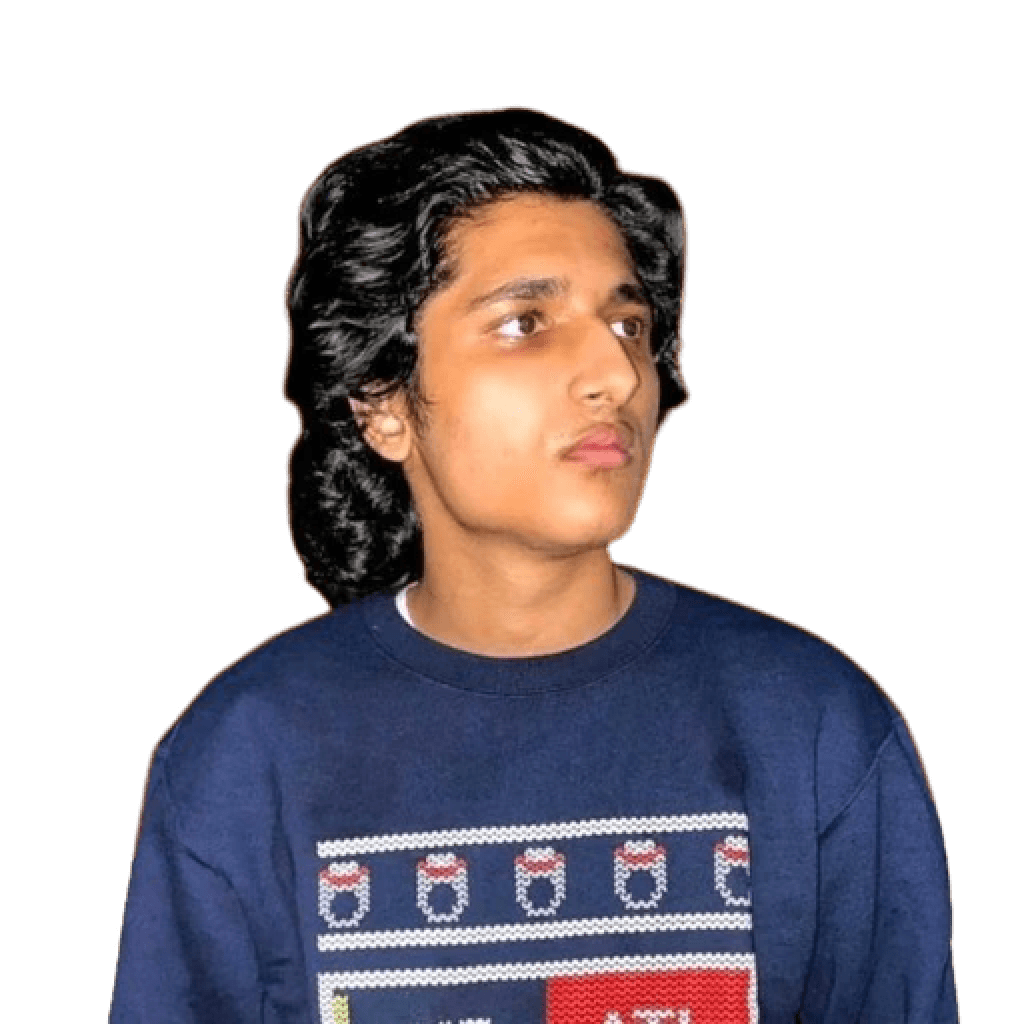If you are here, you already know that PocketHRMS is an HRMS solution offering payroll, core HR, and leave & attendance management solutions. You want a more in-depth review of the tool and how it stands up to startups and small businesses.
In this article, we will explore PocketHRMS’ core features and analyse existing user reviews to help you answer the question, ‘Is PocketHRMS suitable for my company?’
Let’s get started.
Pocket HRMS is an AI-powered HRM system that automates repetitive HR operations, including recruitment, attendance, and payroll processing.
The following are the Pocket HRMS features we’ll consider for the review:
Core HR: Optimise HR processes with secure database and leave management, HR analytics, and ESS portal
Payroll: Leverage smHRt Payroll for automated calculation and on-time payouts
Attendance and leave management: Simplify clock-in/outs and leave approval with automated attendance process
Let’s dive deeper into each of Pocket HRMS's features in this section:
Pocket HRMS core HR software
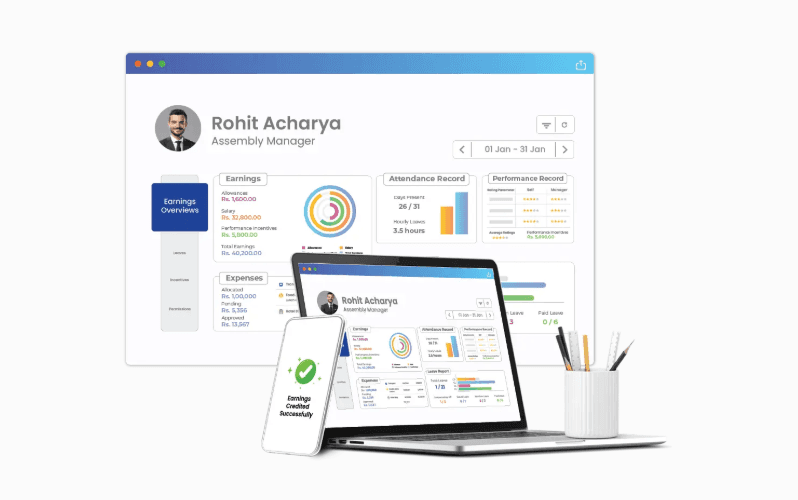
Pocket HRMS core HR offers the following features to its users:
Use ESS portals to manage employees efficiently
Create job descriptions and automate candidate shortlisting
Automate compliance handling for recruitment and payroll
Access MIS reporting to gather employee performance insights
Generate and download real-time HR reports with advanced Data Wizard
Features and Availability
Features | Availability |
Employee timeline | Yes |
Custom reporting and interactive dashboards | Yes |
Automatic onboarding and offboarding | Yes |
Recruitment and candidate shortlisting | Yes |
Employee training and upskilling | Yes |
Performance management | Yes |
Data management | Yes |
Exit management | Yes |
ESS portal | Yes |
Pocket HRMS payroll software

Pocket HRMS payroll offers the following features to HR professionals and employees:
Get better payroll flexibility with single-employee and multi-category payroll processing
Auto-generate regulatory forms, including ECR, Form 16, etc.
Use conditional formula builder to change salary heads with custom formulas
Automate calculations, including TDS, PT, ESI, leave encashment, gratuity, etc.
Use a custom payslip designer to generate payslips with the company logo
Features and Availability
Features | Availability |
Multi-company and structured payroll | Yes |
Automated tax management | Yes |
Customised formula building | Yes |
Payslip designer | Yes |
F&F calculation | Yes |
Payroll reports | Yes |
Compliance handling | Yes |
Pocket HRMS leave and attendance management software
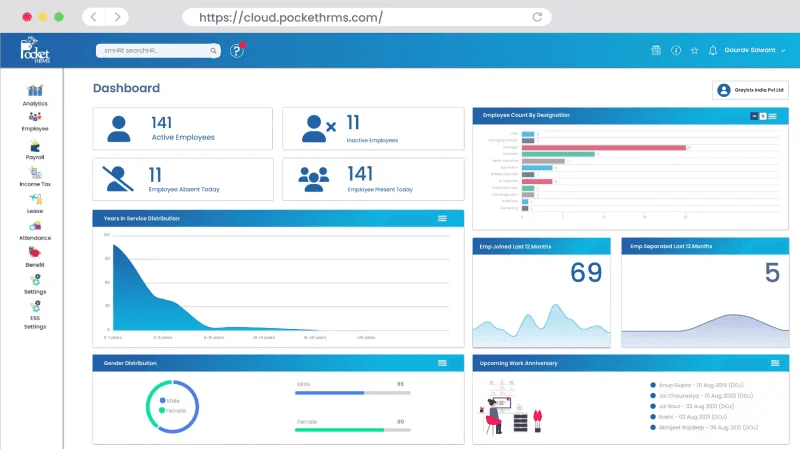
Here are the Pocket HRMS leave and attendance management features for SMEs:
Automate attendance with geo-tracking and geo-fencing
Integrate biometric features for employees to mark their attendance anytime
Use facial recognition-based attendance to mark attendance from mobile devices
Automate overtime calculation based on company rules
Create multi-level leave approvals and custom leave components like CL, PL, etc.
Configure leave rules based on company location, region, etc.
Features and Availability
Features | Availability |
Kiosk-based attendance capture | Yes |
Biometric integration | Yes |
Facial recognition | Yes |
Remote attendance with GPS tracking | Yes |
Geotagging and geo-fencing | Yes |
Rule-based overtime calculation | Yes |
Time tracking | Yes |
Shift scheduling | Yes |
Dedicated mobile app | Yes |
Custom holiday and leave calendar | Yes |
Yearly attendance summary | Yes |
WhatsApp and Email approvals | Yes |
Pocket HRMS has moved from its old “₹ X,xxx for the first 50 employees” model to straight per-employee pricing. At first glance, the rupee-per-head approach looks founder-friendly, but a closer look shows costs (and gaps) that matter to lean teams.
Plan | Price | What you get | Key omissions for a scaling startup |
Standard | ₹ 60 per user/month | Core leave & attendance (with geo-tagging), payroll processing, ESS portal, basic HRIS and compliance automation | No geo-fencing, asset or exit management, shift automation, recruitment, or performance tools |
Professional | ₹ 90 per user / month | Everything in Standard plus geo-fencing, payslip designer, confirmation & transfer workflows, basic asset and exit modules | Still lacks time-sheeting, recruitment ATS, performance cycles, advanced analytics; travel/expense, timesheets, surveys etc. are separate add-ons |
Premium | Call for quote | Adds shift automation, JV payroll integration, fraud detection, strategic HR analytics, API web-hooks, custom integrations and audit trail | Price opaque; critical for budgeting. Recruitment, performance-360 and learning stay as extra paid add-ons |
Here’s why Pocket HRMS’s pricing plans aren’t the best for Startups & growing businesses. Here’s why:
Rapid cost creep once you pass around 50-60 employees
At 100 employees, Standard is ₹6,000 per month, and Professional touches ₹ 9,000 per month (before add-ons). These jumps can strain early-stage cash flow and make long-term budgeting tricky.Important workflows are gated behind higher tiers or paid add-ons
Time-tracking, expense & travel desk, surveys, recruitment ATS, and performance reviews require extra purchases, fragmenting budgets and roll-outs.Lack of price transparency at the very tier that promises “strategic HR analytics.”
Quote-only Premium forces early-stage companies to talk to sales just to discover whether the advanced reporting or integrations fit this quarter’s budget.Startups value one predictable bill.
Multiple modules and add-ons mean your monthly invoice changes every time you unlock another feature, complicating cost forecasts for lean finance teams.
In contrast, if Pocket HRMS’s per-employee plans feel rigid, you can explore the more flexible pricing model offered by Craze:
Core HR platform – ₹60 per employee per month
Core includes the essentials: employee directory, org chart, role-based permissions, secure documents and smooth onboarding and off-boarding workflows.
Add only the modules you need
Payroll, Leave & Attendance, Document Management, IT Asset Management, Employee Engagement and Performance Management. Each module layers onto Core and is priced to your headcount and combination of products, so bigger teams see lower per-employee rates.
No hidden catches
Pay strictly per employee with no minimum-user clauses
All features unlocked from day one, no “advanced” paywalls
Bundle discounts when you stack multiple modules
Zero setup fees and the same white-glove support that Craze is known for
Bottom line: Lock in the predictable ₹60 Core fee, then mix and match the extras your team will use. As you scale, the per-head price goes down rather than up, giving you pricing that rewards growth instead of penalising it.
We turned to trusted platforms like G2 and Capterra to find out the positives and negatives of Pocket HRMS. Here’s what users say about the software:
Pocket HRMS positive reviews
Question: What do you like about Pocket HRMS?

- Source

- Source
Pocket HRMS negative reviews
Question: What do you dislike about Pocket HRMS?

- Source




Overall verdict of Pocket HRMS
Core HR software
Pros: Easy to use and maintain employee data
Cons: Outdated and inaccurate mobile app
Payroll software
Pros: Fast payroll processing
Cons: Inaccurate reports & ineffective tax calculations
Leave and attendance management software
Pros: Clock-in/out functionality
Cons: Inaccurate location identification & issues in punch-in punch-out.
Our assessment of Pocket HRMS based on its features, pricing, and user reviews suggests it is an excellent HR platform. However, a few downsides make the software unsuitable for Indian startups, scale-ups, and SMEs.
The first thing is the pricing that is not suitable for growing teams, making the prices go up with each new employee, no matter what your headcount is.
User reviews also suggest inaccuracies in attendance, leaves, payroll and reporting. The customer support is slow and unresponsive. Moreover, you only get access to the helpdesk as an add-on.
If you agree with the issues we pointed out in Pocket HRMS, it’s time to explore Pocket HRMS alternatives. Here are the top five.
Craze
Craze is an all-in-one HRMS platform that offers advanced payroll, leave and attendance management, and core HR features. Craze is the ideal tool for startups/scaleups as it offers affordable per-user-per-month pricing with no feature lock-ins. Moreover, the platform ensures 100% compliance and 24/7 super-fast customer support.
Here's how Craze stands out compared to others:
Unmatched granularity and control: Advanced workflows for reimbursements, leaves, attendance, and more, with flexible approvals and rejections.
Smart policy management: Assign policies at a cluster level, no manual work when employees move between roles or locations.
Fast, founder-led support: We respond within minutes. No ticket queues. You’ll always have senior team involvement.
Modern, intuitive UI: Built for today’s teams — simple, clean, and easy to use.
Transparent, affordable pricing: No hidden support, onboarding, or feature access charges.

Keka
Keka is an ideal HR and payroll software for large Indian enterprises looking for HR, payroll, and onboarding features in one platform.
HRMantra
HRMantra is an AI-powered HR system that offers core HR, payroll processing, and leave/attendance management.
Kredily
Kredily streamlines HR and payroll operations. It is best suited for medium to large enterprises seeking payroll automation.
GreytHR
GreytHR is an HRMS with payroll features that streamline payroll processing, tax management, and ensure timely salary disbursements.
While all the PocketHRMS alternatives mentioned here are good PocketHRMS alternatives, our vote goes to Craze. This might sound biased, but we have our reasons. You are a perfect fit for Craze if:
You are developing people operations from scratch and looking for an all-in-one solution that helps with HR, finance, and IT
You are frustrated with HRMS platforms that restrict feature access and include even basic features under premium plans
You value a genuine, empathetic customer support team that’s always ready to help
Sounds interesting?
Explore Craze.

What types & sizes of businesses benefit most from using PocketHRMS?
PocketHRMS seems better suited for larger businesses than startups or small businesses. Its pricing structure and feature availability align more with the needs of medium—to large enterprises with 50+ employees.
Is immediate support available with PocketHRMS?
As per our analysis, customer support is slow and unresponsive at PocketHRMS. The helpdesk access is only available with the Enterprise plan.
Is there a mobile app available for PocketHRMS?
Yes, PocketHRMS does have a mobile app. However, user reviews indicate that the application has an outdated user interface and sometimes struggles to identify locations for remote work check-ins accurately.